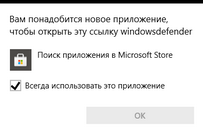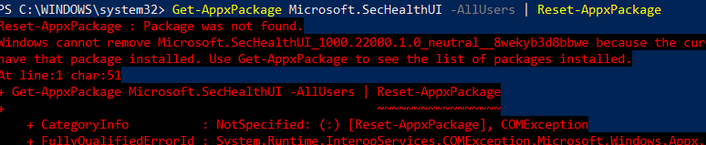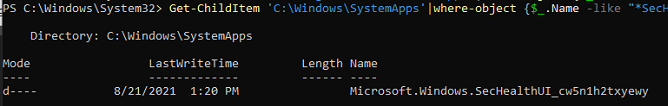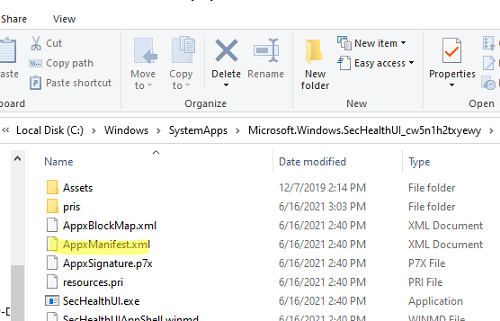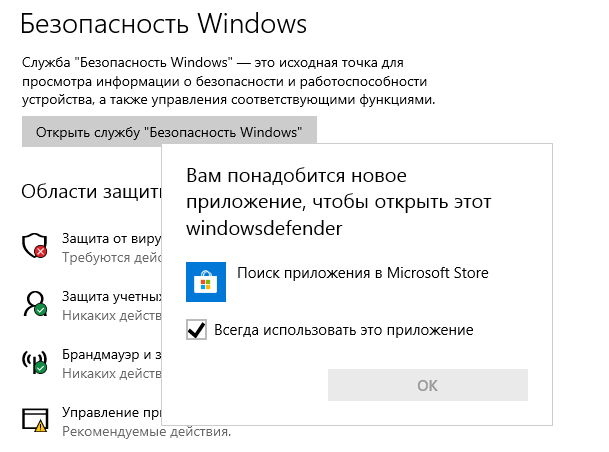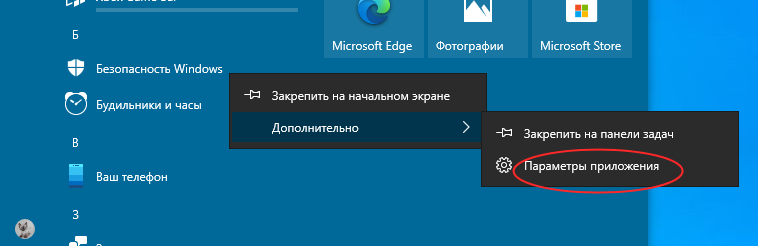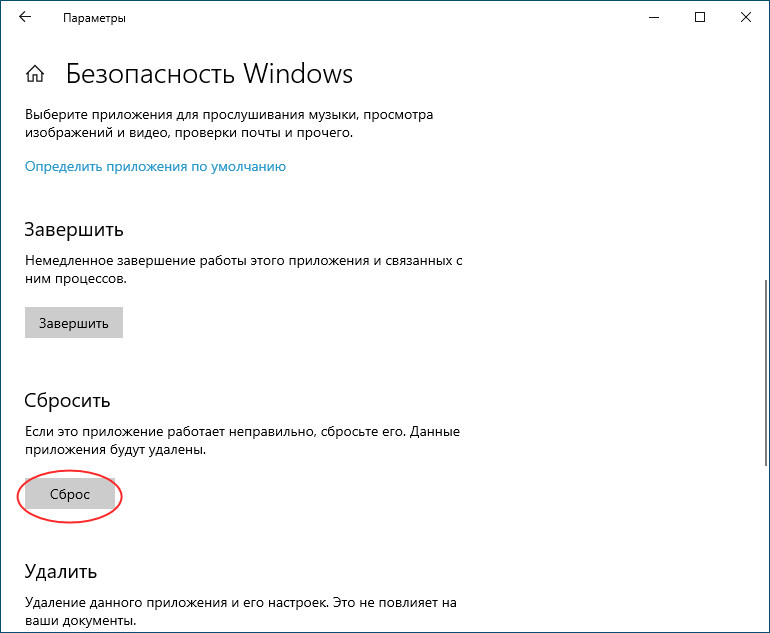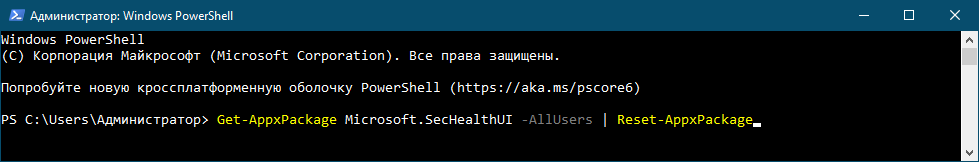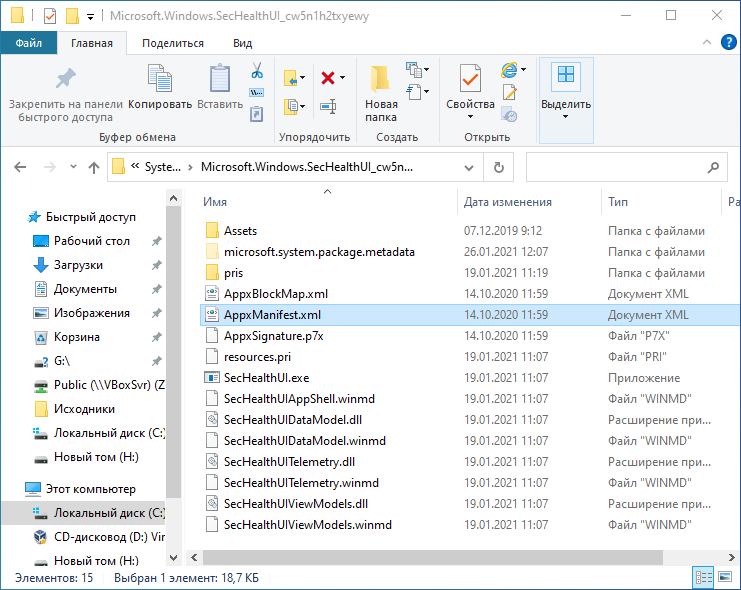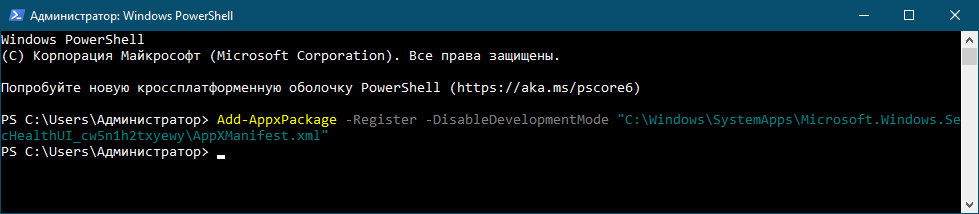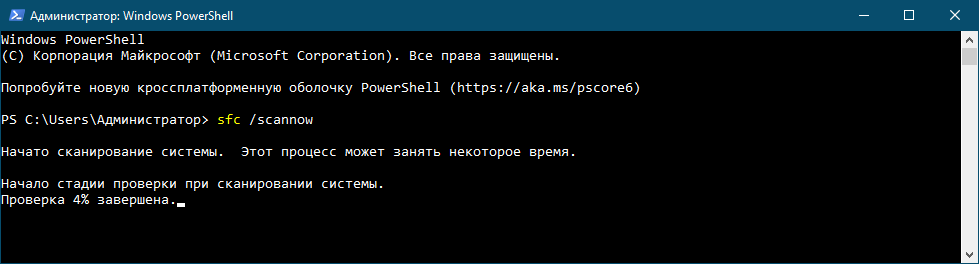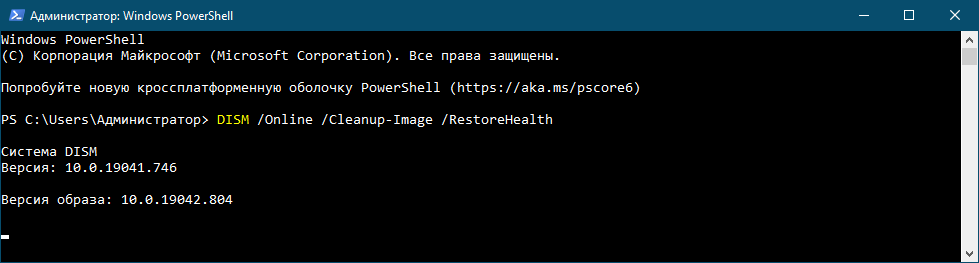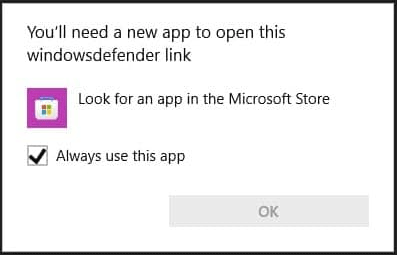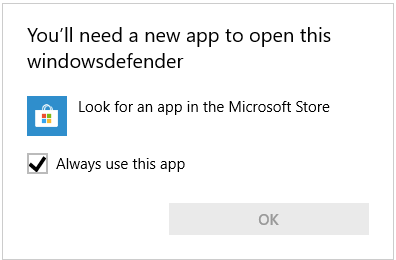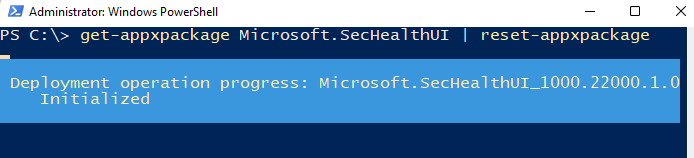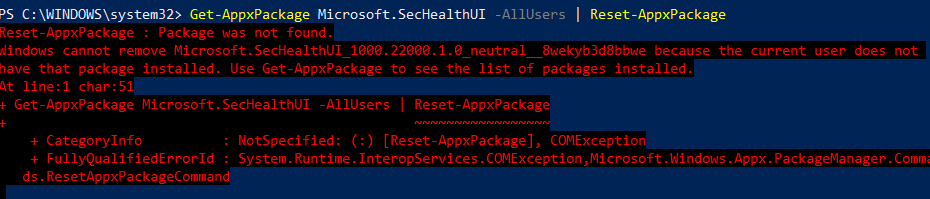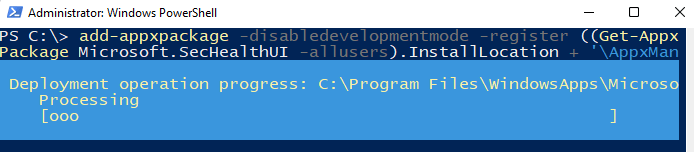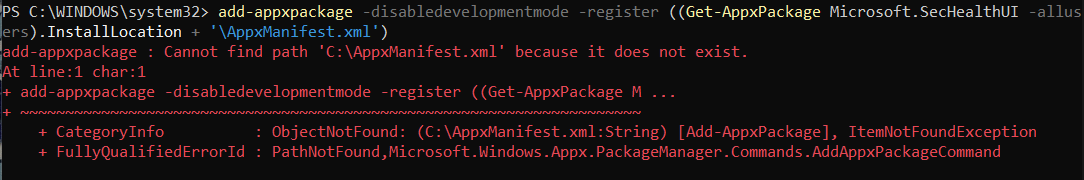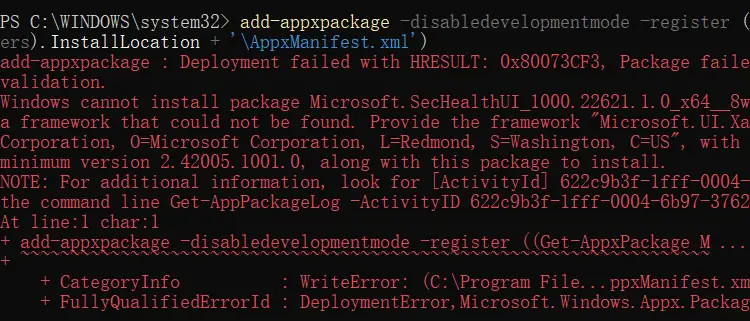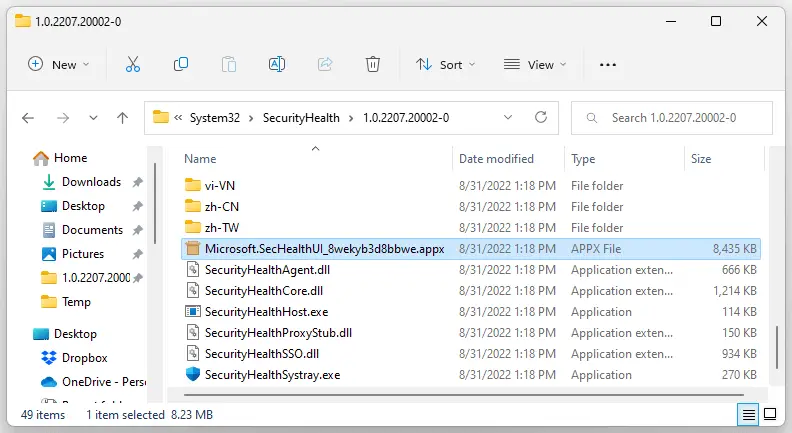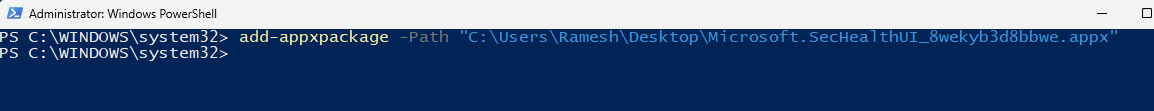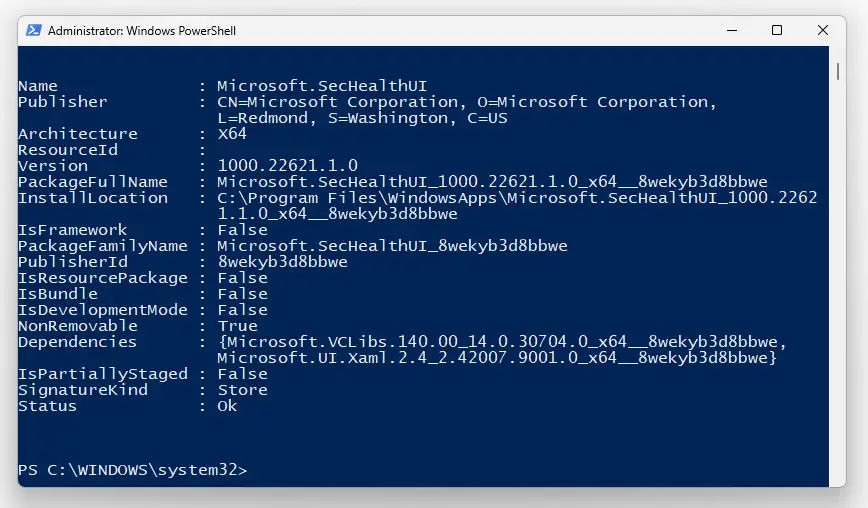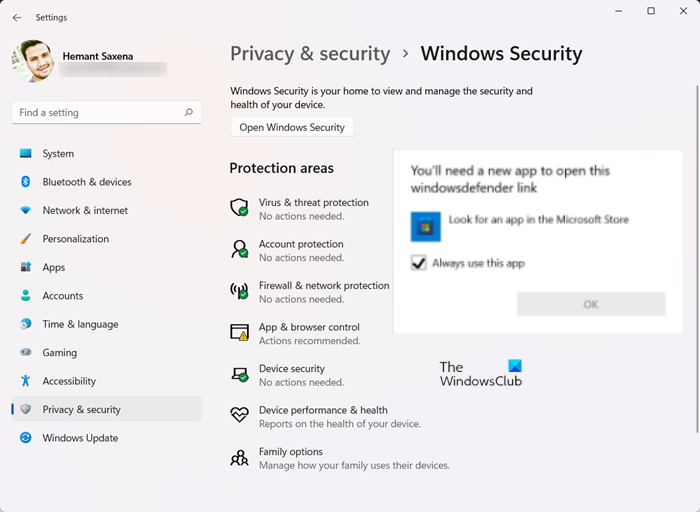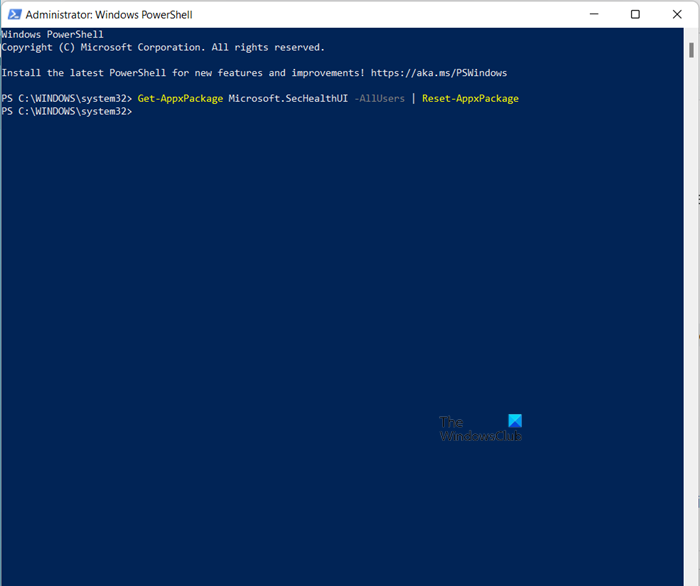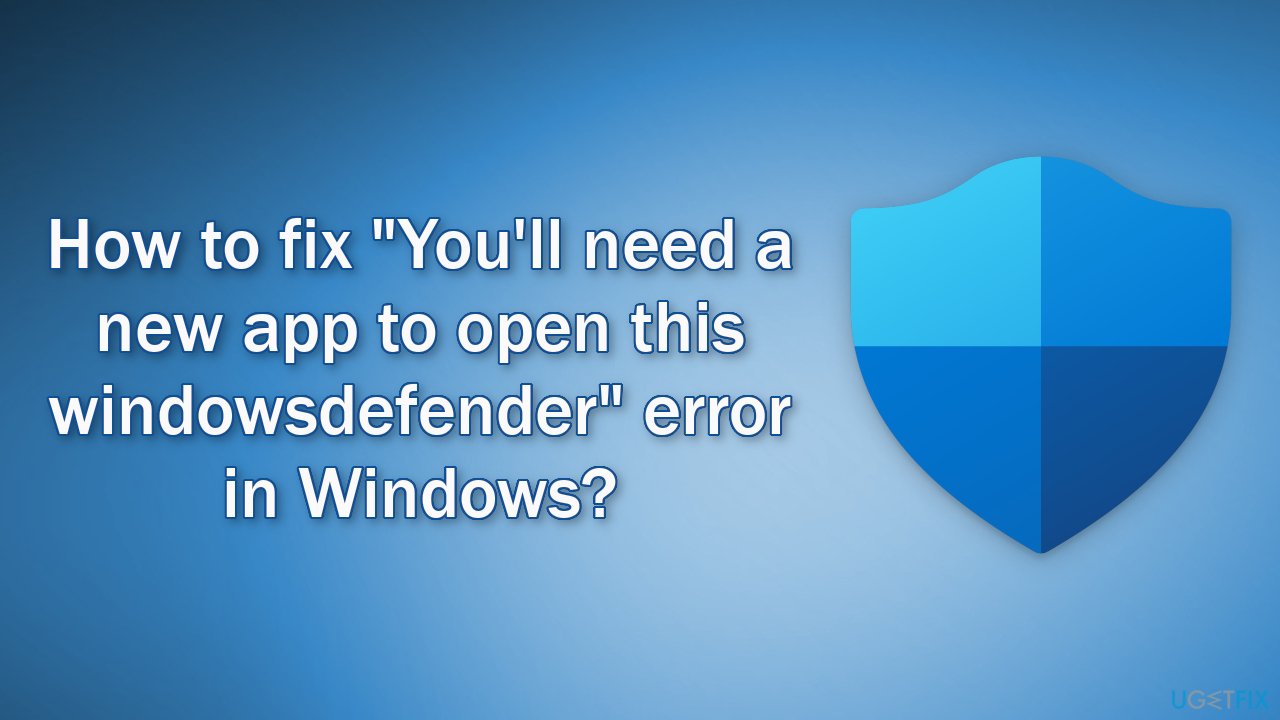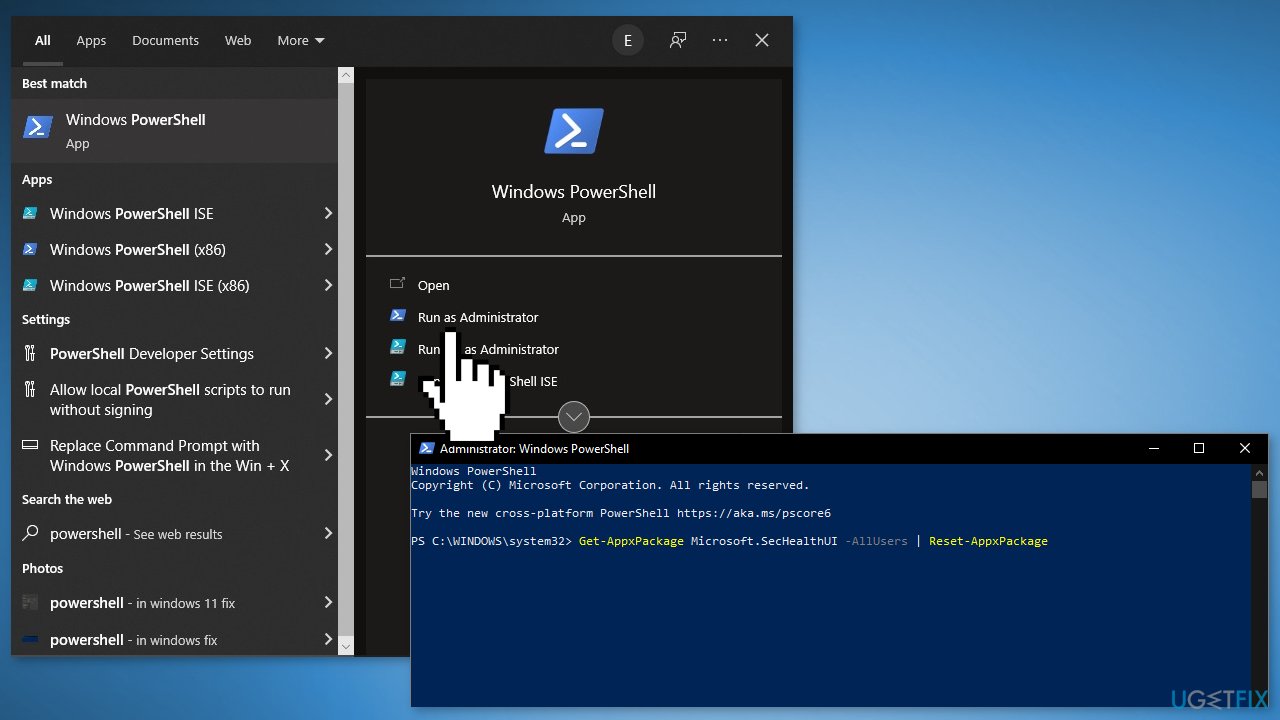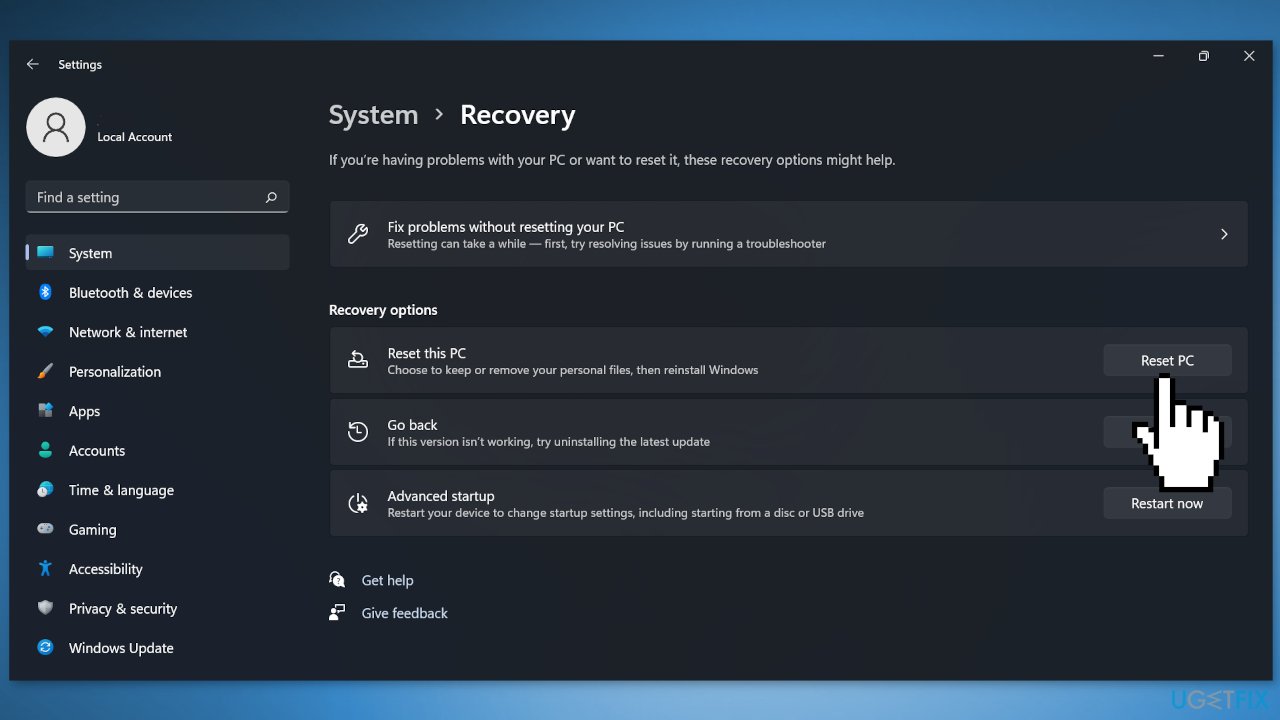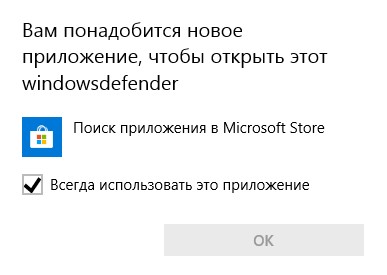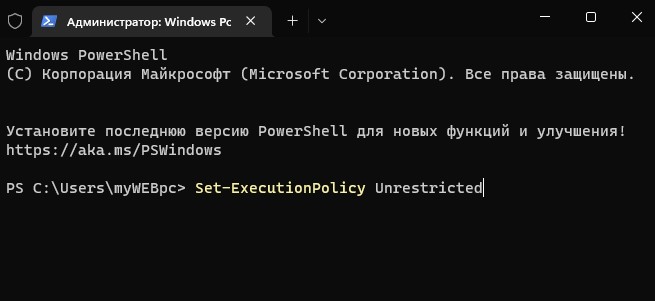В некоторых случаях вы можете столкнуться с тем, что в Windows 11 или 10 может перестать открываться окно с параметрами службу Безопасности Windows. При попытке открыть Windows Security (Windows Defender) через меню Параметры (Settings -> Update & Security -> Windows Security), трей или поиск, появляется окно с предложением выбрать программу для открытия ссылки:
Вам понадобится новое приложение, чтобы открыть эту ссылку WindowsDefender
You’ll need a new app to open this Windowsdefender link
Эта проблемам связана с повреждением встроенного UWP приложения Windows Security, и Microsoft Store не может найти приложение на компьютере для открытия данной ссылки.
Сначала попробуйте сбросить настройки приложения Безопасность Windows. Откройте консоль PowerShell с правами администратора и выполните:
Get-AppxPackage Microsoft.SecHealthUI -AllUsers | Reset-AppxPackage
Команда может вернуть, что приложение Microsoft.SecHealthUI не найдено:
Package was not found. Windows cannot remove Microsoft.SecHealthUI_1000.22000.1.0_neutral__8wekyb3d8bbwe because the current user does not have that package installed. Use Get-AppxPackage to see the list of packages installed.
Проверьте, присутствует ли на диске каталог с приложением Windows Security:
Get-ChildItem 'C:WindowsSystemApps'|where-object {$_.Name -like "*SecHealth*"}
Как вы видите, это приложение Windows Security находится в папке
C:WindowsSystemAppsMicrosoft.Windows.SecHealthUI_cw5n1h2txyewy
. Проверьте, что эта папка есть на диске, у вас есть к ней NTFS права доступа, и в каталоге хранится манифест приложения (AppxManifest.xml).
Перерегистрируйте приложение Microsoft.Windows.SecHealthUI в Microsoft Store с помощью PowerShell команды:
Add-AppxPackage -Register -DisableDevelopmentMode "C:WindowsSystemAppsMicrosoft.Windows.SecHealthUI_cw5n1h2txyewyAppXManifest.xml"
После этого попробуйте открыть окно параметров Windows Security из меню Параметры.
Если каталог с приложением отсутствует, можно попробовать восстановить его из хранилища компонентов Windows с помощью SFC и DISM:
sfc /scannow
DISM /Online /Cleanup-Image /RestoreHealth
Если при запуске Microsoft Defender Antivirus появляется ошибка “Служба работы с угрозами остановлена, перезапустите ее, исправьте ее согласно инструкции.
После системного сбоя, а также некоторых манипуляций с компонентами защиты при открытии службы безопасности Windows, через приложение Параметры или поиск может появиться сообщение «Вам понадобится новое приложение, чтобы открыть эту ссылку Windows Defender». Подобные сообщения указывают на отсутствие на компьютере приложения, которое могло бы обработать данные определенного типа.
Но в этом конкретном случае оно указывает на повреждение встроенного приложения «Безопасность Windows».
Причиной неполадки может стать системный сбой, повреждение файлов приложения вредоносным ПО, наличие багов в обновлениях безопасности, отмечались также случае появления ошибки после удаления стороннего антивируса и принудительной деинсталляции поставляемых вместе с Windows универсальных приложений. В зависимости от характера повреждения, для устранения неполадки применяется один из этих трех способов. Начинать следует с самого простого.
Сброс приложения
Откройте меню Пуск, найдите в списке приложение «Безопасность Windows», кликните по нему правой кнопкой мыши и выберите в меню «Дополнительно» -> «Параметры приложения».
Прокрутив окно с настройками немного вниз, вы увидите кнопку «Сброс». Нажмите ее и подтвердите действие.
Для сброса приложения вы также можете использовать указанную на скриншоте команду в запущенной от имени администратора консоли PowerShell.
Перерегистрация приложения
Если сбросить таким способом приложение «Безопасность Windows» не удается, а команда выдает ошибку, указывающую на отсутствие приложения Microsoft.SecHealthUI, проверьте наличие папки Microsoft.Windows.SecHealthUI_cw5n1h2txyewy в расположении %windir%SystemApps.
Если папка существует, убедитесь, что у вас имеются на нее права доступа, что в ней есть манифест приложения AppxManifest.xml.
Перерегистрируйте приложение, выполнив в запущенной с правами администратора консоли PowerShell команду:
Add-AppxPackage -Register -DisableDevelopmentMode «полный путь к файлу манифеста»
(см. скриншот)
Восстановление приложения из хранилища компонентов
В случае отсутствии положительного результата либо отсутствии самого каталога или файла манифеста пробуем восстановить приложение из хранилища компонентов командой sfc /scannow.
Если SFC выдаст ошибку повреждения хранилища, сначала восстанавливаем последнее командой:
DISM /Online /Cleanup-Image /RestoreHealth
Загрузка…
-
MiniTool
-
MiniTool News Center
- Fix You’ll Need a New App to Open This Windowsdefender Link
By Vera | Follow |
Last Updated December 30, 2022
What if you receive an error message saying “You’ll need a new app to open this Windowsdefender link” in Windows 11/10? Take it easy and you can easily fix this issue. Read this post and MiniTool Software will show you a simple solutions. Have a try.
You’ll Need a New App to Open This Windowsdefender Link Reddit
Windows Security, the earlier Windows Defender, is an app embedded into Windows 10/11 to protect your computer from viruses and malware. Windows Defender can provide real-time protection. To turn on Windows Defender in Windows 10, go to Settings > Update & Security > Windows Defender. Then, you can launch this security app from there. To open this app in Windows 11, follow the way in this post — How to Enable or Disable Microsoft Defender in Windows 11.
Many users complained that they got a message “You’ll need a new app to open this Windowsdefender link” when launching Windows Defender in some forums like Reddit.
This error can be found not only in Windows 10 but also in Windows 11. Nowadays Windows 11 is still in the test phase and it always has various issues with the release of each preview build. Recently, the error “You’ll need a new app to open this Windowsdefender link” bothers many Windows 11 users.
Perhaps you are also a victim of this bug. When it happens, you can still view firewall, antivirus, and protection status but you cannot open some protection features, for example, firewall & network protection, account protection, apps & browser control, and more.
And you are asked to find an app in the Microsoft Store to open this windowsdefender link. Actually, there is no app in the Store to handle this app. Fortunately, this issue can be solved, and you can still access Windows Security or Windows Defender settings as usual. Here is what you need to do.
How to Fix You’ll Need a New App to Open This Windowsdefender Link Windows 11/10
According to users, using PowerShell to perform a certain command is useful to help you get out of the error pop-up window.
Step 1: Type powershell to the search box of Windows 10/11, right-click Windows PowerShell, and choose Run as administrator.
Step 2: In the PowerShell window, type the command: Add-AppxPackage -Register –DisableDevelopmentMode «C:WindowsSystemAppsMicrosoft.Windows.SecHealthUI_cw5n1h2txyewyAppXManifest.xml» and press Enter.
If you cannot open the antivirus app in Windows 11 with the error “You’ll need a new app to open this windowsdefender link” in Windows 11, you can try another command — Get-AppxPackage Microsoft.SecHealthUI -AllUsers | Reset-AppxPackage and press Enter.
After finishing the process, you can open Windows Defender like before.
Other Known Windows 11 Issues
Windows 11 update issues always frustrate you. In addition to this issue with Windows Defender, there are some other known problems:
- When you switch input methods, Taskbar will flicker.
- When using the search box, the Settings app can crash.
- You may not be able to enter text in the search window.
- Windows Widgets board may not function properly.
- …
These issues may be fixed in the coming weeks before the October 2021 release.
Final Words
You’ll need a new app to open this windowsdefender link in Windows 11 or 10? How can you get rid of this error message so that you can use Windows Defender like before? Just try the above method and you can easily fix it.
About The Author
Position: Columnist
Vera is an editor of the MiniTool Team since 2016 who has more than 5 years’ writing experiences in the field of technical articles. Her articles mainly focus on disk & partition management, PC data recovery, video conversion, as well as PC backup & restore, helping users to solve some errors and issues when using their computers. In her spare times, she likes shopping, playing games and reading some articles.
After installing/upgrading to Windows 11, you may notice that the Windows Defender Security settings page can’t be opened. Nothing may happen when you open the Windows Security dashboard, or the following error may occur when you do so:
You'll need a new app to open this windowsdefender link Look for an app in the Microsoft Store
Also, none of the windowsdefender:// protocol links work. None of the options (“View security dashboard,” “Run a quick scan,” etc.) in the Windows Security tray menu work.
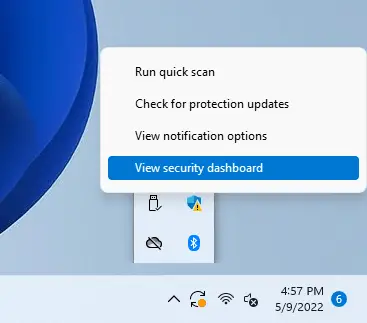
As a result, you’re unable to view the “Virus & threat protection,” “Account protection,” “Firewall & network protection,” and other Windows Defender settings GUI.
The above error happens if the Security Health UI app (SecHealthUI.exe) is broken. The issue can easily be fixed by resetting or reinstalling the Windows Security Health UI app package.
Instructions for Windows 11
- Option 1: Repair the Windows Security app
- Option 2: Reinstall “Windows Security” using the Installer file
- Download the SecHealthUI Installer
- Verify if the Package has been installed correctly
Instructions for Windows 10
[Fix] You’ll Need a New App to Open This Windows Defender Link
Instructions for Windows 11
Option 1: Repair the Windows Security app
To reset and repair the Windows Security app in Windows 11, open PowerShell elevated (Run as administrator).
Run the following command and hit Enter:
Get-AppxPackage Microsoft.SecHealthUI -AllUsers | Reset-AppxPackage
If you see the “Deployment operation progress:” message and end up with no error message/output, the command was successful. You should be able to launch the Windows Defender security settings dashboard now.
Some users may get the following error instead:
"Reset-AppxPackage : Package was not found. Windows cannot remove Microsoft.SecHealthUI_1000.22000.1.0_neutral__8wekyb3d8bbwe because the current user does not have that package installed. Use Get-AppxPackage to see the list of packages installed. At line:1 char:51 + Get-AppxPackage Microsoft.SecHealthUI -AllUsers | Reset-AppxPackage + ~~~~~~~~~~~~~~~~~ + CategoryInfo : NotSpecified: (:) [Reset-AppxPackage], COMException + FullyQualifiedErrorId : System.Runtime.InteropServices.COMException,Microsoft.Windows.Appx.PackageManager.Commands.ResetAppxPackageCommand"
The above indicates that the package is not installed for your user account. In that case, (re)installing the Microsoft.SecHealthUI package ought to fix the problem. To do so, run the following PowerShell command:
add-appxpackage -disabledevelopmentmode -register ((Get-AppxPackage Microsoft.SecHealthUI -allusers).InstallLocation + 'AppxManifest.xml')
(The app’s name is “Microsoft.Windows.SecHealthUI“in Windows 10 and “Microsoft.SecHealthUI“in Windows 11.)
Appx-Package command: Possible Errors and Solutions
You may receive one of the following error messages when running the above Appx-Package command:
On some Windows 11 systems, the Add-AppxPackage command may throw the following error:
add-appxpackage : Cannot find path 'C:AppxManifest.xml' because it does not exist.
If you receive the error Cannot find path ‘C:AppxManifest.xml’, scroll down to the section (“Download the SecHealthUI Installer”) in this article, find the “Microsoft.SecHealthUI_8wekyb3d8bbwe.appx” package and download it.
Add-AppxPackage error 0x80073CF3 – Dependency/framework missing!
If you receive the error 0x80073CF3 stating that the Xaml.2.4 framework is missing, scroll down to the section (“Download the SecHealthUI Installer”) in this article, find the “Microsoft.UI.Xaml.2.4_2.42007.9001.0_x64__8wekyb3d8bbwe” package and download it.
Option 2: Reinstall “Windows Security” using the Installer file
The above error occurs if the Microsoft.SecHealthUI package folder is entirely missing. In that case, open the following folder:
C:WindowsSystem32SecurityHealth
In one of its subfolders, locate the file named”Microsoft.SecHealthUI_8wekyb3d8bbwe.appx“.
Suppose the above Appx file is found. Double-click to install it. It launches the App installer screen. Follow the instructions and install the app.
Alternatively, you can use admin PowerShell to install the app if the installer doesn’t start when double-clicking on the file.
Right-click on “Microsoft.SecHealthUI_8wekyb3d8bbwe.appx” and click “Copy as Path”.
Switch to the Admin PowerShell window, and run the following command:
Add-AppxPackage -Path <PASTE THE FILE PATH HERE>
Example:
Add-AppxPackage -Path "C:UsersrameshDesktopMicrosoft.SecHealthUI_8wekyb3d8bbwe.appx"
Download the SecHealthUI Installer
If the SecurityHealth folder is empty and you can’t find “Microsoft.SecHealthUI_8wekyb3d8bbwe.appx” on your Windows 11 (22H2) computer, download it from the following link:
File : Microsoft.SecHealthUI_8wekyb3d8bbwe.appx (Size:8.23 MB)
Verified : Signed
Signing date : 8:07 AM 7/21/2022
Publisher : Microsoft Corporation
MD5 : ED40FF73722CD65C173B9368E7E6AFE2
SHA1 : 721F9C18C9529EDCC4F721E06EF74FADB4B1A6C2
SHA256 : 33940191DB200F5AD8373E6A6A02361A5B816D957203E1DF9B103D9E5F1CFCB0
VT detection : 0/74
VT link : https://www.virustotal.com/gui/file/33940191db200f5ad8373e6a6a02361a5b816d957203e1df9b103d9e5f1cfcb0/detection
The above package requires the following dependencies to be installed. These two dependencies would most likely be installed already on the system, as they’re used by other Inbox apps like Microsoft Store, etc.
- Microsoft.VCLibs.140.00_14.0.30704.0_x64__8wekyb3d8bbwe
- Microsoft.UI.Xaml.2.4_2.42007.9001.0_x64__8wekyb3d8bbwe [Download]
Verify if the Package has been installed correctly
If the installation was successful, you should be able to launch the Windows Security page correctly. Also, running the windowsdefender:// protocol command via the Start, Run dialog should open the Windows Security dialog.
Running the “Get-AppxPackage *sechealth*” command in PowerShell should show an output like the one below:
Name : Microsoft.SecHealthUI
Publisher : CN=Microsoft Corporation, O=Microsoft Corporation, L=Redmond, S=Washington, C=US
Architecture : X64
ResourceId :
Version : 1000.22621.1.0
PackageFullName : Microsoft.SecHealthUI_1000.22621.1.0_x64__8wekyb3d8bbwe
InstallLocation : C:Program FilesWindowsAppsMicrosoft.SecHealthUI_1000.22621.1.0_x64__8wekyb3d8bbwe
IsFramework : False
PackageFamilyName : Microsoft.SecHealthUI_8wekyb3d8bbwe
PublisherId : 8wekyb3d8bbwe
IsResourcePackage : False
IsBundle : False
IsDevelopmentMode : False
NonRemovable : True
Dependencies : {Microsoft.VCLibs.140.00_14.0.30704.0_x64__8wekyb3d8bbwe,
Microsoft.UI.Xaml.2.4_2.42007.9001.0_x64__8wekyb3d8bbwe}
IsPartiallyStaged : False
SignatureKind : Store
Status : Ok
Instructions for Windows 10
On Windows 10, the Windows Security app name is slightly different:
add-appxpackage -disabledevelopmentmode -register ((Get-AppxPackage Microsoft.Windows.SecHealthUI -allusers).InstallLocation + 'AppxManifest.xml')
Caveat
The Security Health app package location is different in Windows 11. The paths for Windows 10 and 11 are given below:
[Windows 10 v21H2] C:WindowsSystemAppsMicrosoft.Windows.SecHealthUI_cw5n1h2txyewy [Windows 11 v21H2] C:Program FilesWindowsAppsMicrosoft.SecHealthUI_1000.22000.251.0_neutral__8wekyb3d8bbwe (The above folder name would change according to your Windows 11 Build number.)
One common mistake users make is that they run the Add-Appxpackage command mentioning the explicit Windows 10 path on a Windows 11 computer. In that case, the following error would pop up:
Add-AppxPackage : Cannot find path 'C:WindowsSystemAppsMicrosoft.Windows.SecHealthUI_cw5n1h2txyewyAppXManifest.xml' because it does not exist. At line:1 char:1 + Add-AppxPackage -Register -DisableDevelopmentMode "C:WindowsSystemA ... + ~~~~~~~~~~~~~~~~~~~~~~~~~~~~~~~~~~~~~~~~~~~~~~~~~~~~~~~~~~~~~~~~~~~~~ + CategoryInfo : ObjectNotFound: (C:WindowsSyst...ppXManifest.xml:String) [Add-AppxPackage], ItemNotFoundException + FullyQualifiedErrorId : PathNotFound,Microsoft.Windows.Appx.PackageManager.Commands.AddAppxPackageCommand
As a last resort, running a repair installation (a.k.a, in-place upgrade) by running setup.exe from Windows 11 DVD/USB/ISO should automatically rectify the Windows Security Dashboard. Repair installation is suggested, especially when some built-in apps, such as Calculator, Weather, Notepad, Paint, and Feedback Center, go missing after the Windows 11 upgrade.
One small request: If you liked this post, please share this?
One «tiny» share from you would seriously help a lot with the growth of this blog.
Some great suggestions:
- Pin it!
- Share it to your favorite blog + Facebook, Reddit
- Tweet it!
So thank you so much for your support. It won’t take more than 10 seconds of your time. The share buttons are right below. 
Download PC Repair Tool to quickly find & fix Windows errors automatically
Windows Defender gives your system complete protection by bringing together machine learning, big-data analysis and in-depth threat resistance research. Although good, this protection can sometimes throw up errors. One such is – You’ll need a new app to open this windowsdefender link. If you are unable to open it and you see this message, then this post may help you.
Windows 11 comes integrated with in-built primary system protection – Windows Defender. It works well most of the time but when it does not, you can experience all sorts of problems. For instance, when you can’t open Windows Security or Defender from Settings app, you’ll see an error saying ‘You’ll need a new app to open this windowsdefender link’. If you face this issue, try the following suggestions:
- Use Windows PowerShell fix
- Run System File Checker scan.
- Remove any third-party Antivirus solution.
Before you begin, you might want to manually update Windows11.
1] Use Windows PowerShell fix
To start with this, type Powershell in the search box of Windows, right-click Windows PowerShell, and select the Run as administrator option.
Next, in the PowerShell window that appears before you, type the command –
Add-AppxPackage -Register –DisableDevelopmentMode "C:WindowsSystemAppsMicrosoft.Windows.SecHealthUI_cw5n1h2txyewyAppXManifest.xml"
Hit the Enter key.
If you cannot still open the antivirus app, try another command –
Get-AppxPackage Microsoft.SecHealthUI -AllUsers | Reset-AppxPackage
Then, press Enter. After finishing the process, you should be able to open Windows Defender like before
2] Run System File Checker scan
The System File Checker is integrated with Windows Resource Protection, which protects registry keys and folders as well as critical system files. If any changes are detected to a protected system file, the modified file is restored from a cached copy located in the Windows folder itself.
3] Remove any third-party antivirus solution
It’s quite possible that some other antivirus program running in the background is interfering with the opening of the app and thus stopping you. So, try disabling it for a while and check again.
What antivirus works with Windows Defender?
Although Windows Defender offers good protection, you can use Avast, Avira, Kaspersky, or any other good free antivirus software. These software solutions too provide robust protection.
Is Windows Defender free with Windows?
Yes. Microsoft Defender Antivirus is a free real-time malware protection feature that comes pre-installed with Windows. It’s also activated by default if no other active antivirus software is detected.
Hope that helps!
A post-graduate in Biotechnology, Hemant switched gears to writing about Microsoft technologies and has been a contributor to TheWindowsClub since then. When he is not working, you can usually find him out traveling to different places or indulging himself in binge-watching.
Question
Issue: How to fix “You’ll need a new app to open this windowsdefender” error in Windows?
Hello. When I try opening the Windows Defender app I receive this message – “You’ll need a new app to open this windowsdefender.” How can I fix this?
Solved Answer
Windows Defender is an important part of the operating system. It protects users against Trojans, ransomware, and other types of malware[1] infections. Windows users can feel safer with this built-in application when it comes to cybersecurity threats. Besides the virus detection, it has a lot of other functions, like:
- Real-time threat detection
- Firewall & network protection
- Protection against phishing sites
- System performance reports
- Hardware security
- Parental controls
Windows Defender covers a lot of aspects from Internet safety to hardware. Parents can also use it to limit their children’s activities while they are using the machine. It is considered to be a fairly good option for everyday users that want to protect their privacy and security. Nowadays, cyber threats are constantly on the rise, and it is great that Windows users can ensure their device’s security for free.
However, some people have been experiencing issues with the app. More specifically, certain users receive a message “You’ll need a new app to open this windowsdefender” when they try to open the security app. This has left many people feeling uneasy and unprotected. It is unknown what exactly causes this prompt to show up but users found that executing certain Powershell commands has helped.
You can also use a repair tool like ReimageMac Washing Machine X9 that can fix various system errors, BSoDs,[2] corrupted files, and registry[3] issues. This powerful software helps to maintain a healthy system and keep it running smoothly. Otherwise, if you are ready to begin the guide that could help you fix the “You’ll need a new app to open this windowsdefender” error, follow the steps below very carefully.
Method 1. Run a Powershell Command
Fix it now!
Fix it now!
To repair damaged system, you have to purchase the licensed version of Reimage Reimage.
- Open and Run Windows PowerShell as Administrator
- Copy and paste the command below and press Enter
Get-AppxPackage Microsoft.SecHealthUI -AllUsers | Reset-AppxPackage
- Restart your computer and check if the issue persists
- If that did not work, open PowerShell as Administrator again and run this command:
Windows 11: Get-AppXPackage -AllUsers | Foreach {Add-AppxPackage -DisableDevelopmentMode -Register “$($_.InstallLocation)\AppXManifest.xml”}
Windows 10: Add-AppxPackage -Register -DisableDevelopmentMode “C:\Windows\SystemApps\Microsoft.Windows.SecHealthUI_cw5n1h2txyewy\AppXManifest.xml”
- Restart your PC
Method 2. Reset Windows
Fix it now!
Fix it now!
To repair damaged system, you have to purchase the licensed version of Reimage Reimage.
- Go to Settings, and choose System
- Go to the Recovery tab and click Reset PC
- Follow the on-screen instructions to finish the process
You might also be interested in these topics:
- Windows Defender error 0x80073b01
- Windows Defender error code 0x800106ba
- Windows Defender Error Code 0x8050800c
- Windows Defender identifies the same threat repeatedly
Repair your Errors automatically
ugetfix.com team is trying to do its best to help users find the best solutions for eliminating their errors. If you don’t want to struggle with manual repair techniques, please use the automatic software. All recommended products have been tested and approved by our professionals. Tools that you can use to fix your error are listed bellow:
do it now!
Download Fix
Happiness
Guarantee
do it now!
Download Fix
Happiness
Guarantee
Compatible with Microsoft Windows
Compatible with OS X
Still having problems?
If you failed to fix your error using Reimage, reach our support team for help. Please, let us know all details that you think we should know about your problem.
Reimage — a patented specialized Windows repair program. It will diagnose your damaged PC. It will scan all System Files, DLLs and Registry Keys that have been damaged by security threats.Reimage — a patented specialized Mac OS X repair program. It will diagnose your damaged computer. It will scan all System Files and Registry Keys that have been damaged by security threats.
This patented repair process uses a database of 25 million components that can replace any damaged or missing file on user’s computer.
To repair damaged system, you have to purchase the licensed version of Reimage malware removal tool.
A VPN is crucial when it comes to user privacy. Online trackers such as cookies can not only be used by social media platforms and other websites but also your Internet Service Provider and the government. Even if you apply the most secure settings via your web browser, you can still be tracked via apps that are connected to the internet. Besides, privacy-focused browsers like Tor is are not an optimal choice due to diminished connection speeds. The best solution for your ultimate privacy is Private Internet Access – be anonymous and secure online.
Data recovery software is one of the options that could help you recover your files. Once you delete a file, it does not vanish into thin air – it remains on your system as long as no new data is written on top of it. Data Recovery Pro is recovery software that searchers for working copies of deleted files within your hard drive. By using the tool, you can prevent loss of valuable documents, school work, personal pictures, and other crucial files.
При попытке открыть встроенный антивирус Безопасность Windows через параметры Windows 11/10, можно столкнуться с ошибкой «Вам понадобится новое приложение, чтобы открыть эту ссылку windowsdefender«. Даже, если получится открыть безопасность windows, то при работе с некоторыми функциями как контролируемая папка или что-либо другое, будет все ровно выдавать сообщение на отсылку в Microsoft Store.
Повреждение службы Защитника Windows как UWP приложения является причиной ошибки, и Windows 11/10 отправляет в Mcirosoft Store, чтобы выбрать приложение для открытия. Дело в том, что в магазине windows нет такого приложения и быть не может. Это обычное повреждение, которое легко исправляется.
Чтобы исправить ошибку Вам понадобится новое приложение, чтобы открыть эту ссылку windowsdefender, нажмите Win+X и выберите Терминал Windows (администратора), после чего введите команды.
Для Windows 11
Set-ExecutionPolicy Unrestricted
Get-AppXPackage -AllUsers | Foreach {Add-AppxPackage -DisableDevelopmentMode -Register "$($_.InstallLocation)AppXManifest.xml"}
Set-ExecutionPolicy restricted
Для Windows 10
get-AppxPackage Microsoft.SecHealthUI -AllUsers | Reset-AppxPackage
Если выше не сработала, то ниже
Add-AppxPackage -Register -DisableDevelopmentMode "C:WindowsSystemAppsMicrosoft.Windows.SecHealthUI_cw5n1h2txyewyAppXManifest.xml"
Get-AppxPackage Microsoft.SecHealthUI -AllUsers | Reset-AppxPackage
Смотрите еще:
- Исправить ошибку 0x800704ec в защитнике Windows 10
- Ошибка 577 в Защитнике Windows. Не удалось запустить службу
- Как удалить Антивирусы полностью с компьютера
- Не работает Магазин в Windows 10 (Microsoft Store)
- Ошибка службы Steam при запуске Steam клиента в Windows 10
[ Telegram | Поддержать ]
In this article, we are going to discuss on How to fix You will need a new app to open this WindowsDefender Link in Windows 10/11. You will be guided with easy steps/methods to resolve the issue. Let’s starts the discussion.
‘You will need a new app to open this WindowsDefender Link’ issue: It is common Windows Problem usually occurred when you try to open Windows Security in your Windows 10/11 computer. This issue indicates when you try to open Windows Defender/Windows Security in your computer, you may experience ‘You will need a new app to open this WindowsDefender’ message in popup window with ‘Ok’ button on it.
When you press ‘Ok’ button or next option on the popup, the popup window goes away. The main issue users are facing is that even if they are able to open Microsoft Windows Defender, but they are unable to open some of Windows Defender’s features. The possible reason behind the issue can be the enabled Development/developer mode in computer. Let’s go for the solution.
How to fix You will need a new app to open this WindowsDefender Link in Windows 10/11?
Method 1: Disable Developer/Development Mode using Windows Powershell
One possible way to fix the issue is to disable development/developer mode in your computer.
Step 1: Press ‘Windows + X’ keys on keyboard and select ‘Windows Powershell (Admin)’
Step 2: Type the following command and hit ‘Enter’ key on keyboard to execute
Add-AppxPackage -Register -DisableDevelopmentMode “C:WindowsSystemAppsMicrosoft.Windows.SecHealthUI_cw5n1h2txyewyAppXManifest.xml”
Step 3: Once executed, check if you can open Windows Defender Security in your Windows computer.
Method 2: Update Windows OS
Updating Windows OS to latest version can resolve the issue. Let’s try.
Step 1: Open ‘Settings’ App in Windows PC via Windows Search Box and go to ‘Update & Security > Windows Update’ and click ‘Check for updates’ button
Step 2: Download and install all available updates in computer and once updated, restart your computer and check if the issue is resolved.
Fix Windows PC Issues with ‘PC Repair Tool’:
‘PC Repair Tool’ is easy & quick way to find and fix BSOD errors, DLL errors, EXE errors, problems with programs/applications, malware or viruses issues, system files or registry issues, and other system issues with just few clicks.
Conclusion
I am sure this post helped you on How to fix You will need a new app to open this WindowsDefender Link in Windows 10/11 with easy steps. You can read & follow our instructions to do so. That’s all. For any suggestions or queries, please write on comment box below.