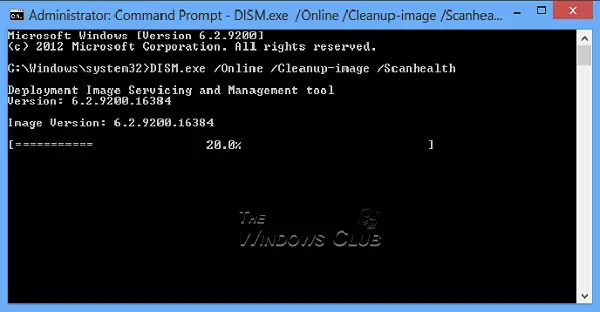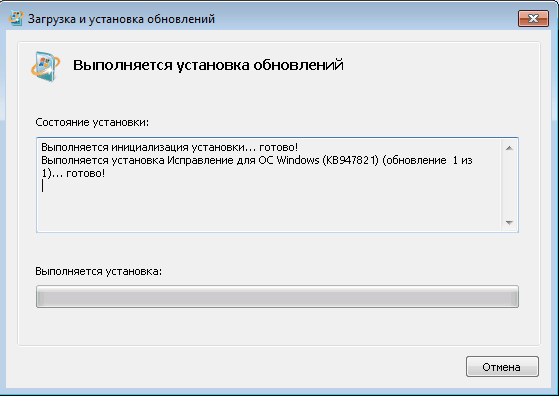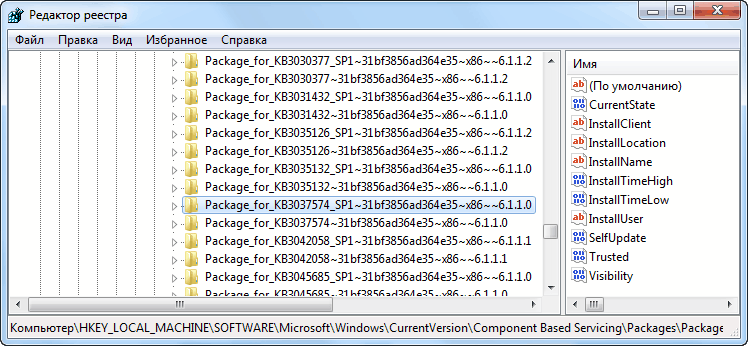About the System Update Readiness Tool
The System Update Readiness Tool can help fix problems that might prevent Windows updates and service packs from installing. For more information and how to download the tool, see What is the System Update Readiness Tool.
About this update
This update improves the deployment and serviceability of the System Update Readiness Tool for Windows 7 and Windows Server 2008 R2. It also provides the following new features for the tool:
-
Ability to deploy the System Update Readiness Tool through the DISM command-line options.
-
Ability to administratively deploy the latest manifest, mum, and other payload files without the need for downloading the whole package every time that a new release is created. MUM, MANIFEST, and other payload files are very important to maintaining the state of updated components.
-
Ability to create or configure a scheduled task that executes the tool without user interaction.
-
Event logging channel is created for the System Update Readiness engine to provide feedback to an administrator.
Update information
How to obtain this update
Windows Update
This update is available from Windows Update.
Microsoft Download Center
The following files are available for download from the Microsoft Download Center:
|
Operating system |
Update |
|---|---|
|
All supported x86-based versions of Windows 7 |
|
|
All supported x64-based versions of Windows 7 |
|
|
All supported x64-based versions of Windows Server 2008 R2 |
|
|
All supported IA-64-based versions of Windows Server 2008 R2 |
|
For more information about how to download Microsoft support files, click the following article number to view the article in the Microsoft Knowledge Base:
119591 How to obtain Microsoft support files from online services Microsoft scanned this file for viruses. Microsoft used the most current virus-detection software that was available on the date that the file was posted. The file is stored on security-enhanced servers that help prevent any unauthorized changes to the file.
Prerequisites
There is no prerequisite to apply this update.
Registry information
To apply this update, you do not have to make any changes to the registry.
Restart requirement
You have to restart the computer after you apply this update.
Update replacement information
This update does not replace a previously released update.
The global version of this update installs files that have the attributes that are listed in the following tables. The dates and the times for these files are listed in Coordinated Universal Time (UTC). The dates and the times for these files on your local computer are displayed in your local time together with your current daylight saving time (DST) bias. Additionally, the dates and the times may change when you perform certain operations on the files.
Windows 7 and Windows Server 2008 R2 file information notes
-
The files that apply to a specific product, milestone (RTM, SPn), and service branch (LDR, GDR) can be identified by examining the file version numbers as shown in the following table:
Version
Product
Milestone
Service branch
6.1.760 1.18xxx
Windows 7 and Windows Server 2008 R2
SP1
GDR
6.1.760 1.22 xxx
Windows 7 and Windows Server 2008 R2
SP1
LDR
-
The MANIFEST files (.manifest) and the MUM files (.mum) that are installed for each environment are not listed.
For all supported x86-based versions of Windows 7
|
File name |
File version |
File size |
Date |
Time |
Platform |
|---|---|---|---|---|---|
|
Cbsprovider.dll |
6.1.7601.18489 |
1,281,536 |
30-May-2014 |
07:52 |
x86 |
|
Compatprovider.dll |
6.1.7601.18489 |
141,312 |
30-May-2014 |
07:52 |
x86 |
|
Dmiprovider.dll |
6.1.7601.18489 |
318,464 |
30-May-2014 |
07:52 |
x86 |
|
Intlprovider.dll |
6.1.7601.18489 |
250,880 |
30-May-2014 |
07:52 |
x86 |
|
Osprovider.dll |
6.1.7601.18489 |
102,912 |
30-May-2014 |
07:52 |
x86 |
|
Smiprovider.dll |
6.1.7601.18489 |
220,160 |
30-May-2014 |
07:52 |
x86 |
|
Unattendprovider.dll |
6.1.7601.18489 |
243,200 |
30-May-2014 |
07:52 |
x86 |
|
Wimprovider.dll |
6.1.7601.18489 |
345,600 |
30-May-2014 |
07:52 |
x86 |
|
Cbsprovider.dll |
6.1.7601.22706 |
1,286,656 |
31-May-2014 |
02:14 |
x86 |
|
Compatprovider.dll |
6.1.7601.22706 |
144,896 |
31-May-2014 |
02:14 |
x86 |
|
Dmiprovider.dll |
6.1.7601.22706 |
322,048 |
31-May-2014 |
02:14 |
x86 |
|
Intlprovider.dll |
6.1.7601.22706 |
252,416 |
31-May-2014 |
02:14 |
x86 |
|
Osprovider.dll |
6.1.7601.22706 |
105,472 |
31-May-2014 |
02:15 |
x86 |
|
Smiprovider.dll |
6.1.7601.22706 |
222,720 |
31-May-2014 |
02:15 |
x86 |
|
Unattendprovider.dll |
6.1.7601.22706 |
245,248 |
31-May-2014 |
02:15 |
x86 |
|
Wimprovider.dll |
6.1.7601.22706 |
348,160 |
31-May-2014 |
02:15 |
x86 |
|
Dismcore.dll |
6.1.7601.18489 |
230,912 |
30-May-2014 |
07:52 |
x86 |
|
Dismcoreps.dll |
6.1.7601.18489 |
50,688 |
30-May-2014 |
07:52 |
x86 |
|
Dismhost.exe |
6.1.7601.18489 |
82,944 |
30-May-2014 |
07:51 |
x86 |
|
Dismprov.dll |
6.1.7601.18489 |
141,312 |
30-May-2014 |
07:52 |
x86 |
|
Folderprovider.dll |
6.1.7601.18489 |
49,152 |
30-May-2014 |
07:52 |
x86 |
|
Logprovider.dll |
6.1.7601.18489 |
89,600 |
30-May-2014 |
07:52 |
x86 |
|
Dismcore.dll |
6.1.7601.22706 |
233,984 |
31-May-2014 |
02:14 |
x86 |
|
Dismcoreps.dll |
6.1.7601.22706 |
50,688 |
31-May-2014 |
02:14 |
x86 |
|
Dismhost.exe |
6.1.7601.22706 |
84,992 |
31-May-2014 |
02:14 |
x86 |
|
Dismprov.dll |
6.1.7601.22706 |
143,360 |
31-May-2014 |
02:14 |
x86 |
|
Folderprovider.dll |
6.1.7601.22706 |
51,712 |
31-May-2014 |
02:14 |
x86 |
|
Logprovider.dll |
6.1.7601.22706 |
92,160 |
31-May-2014 |
02:14 |
x86 |
For all supported x64-based versions of Windows 7 and Windows Server 2008 R2
|
File name |
File version |
File size |
Date |
Time |
Platform |
|---|---|---|---|---|---|
|
Cbsprovider.dll |
6.1.7601.18489 |
1,672,192 |
30-May-2014 |
08:08 |
x64 |
|
Compatprovider.dll |
6.1.7601.18489 |
183,296 |
30-May-2014 |
08:08 |
x64 |
|
Dmiprovider.dll |
6.1.7601.18489 |
435,712 |
30-May-2014 |
08:08 |
x64 |
|
Intlprovider.dll |
6.1.7601.18489 |
312,832 |
30-May-2014 |
08:08 |
x64 |
|
Osprovider.dll |
6.1.7601.18489 |
127,488 |
30-May-2014 |
08:08 |
x64 |
|
Smiprovider.dll |
6.1.7601.18489 |
271,360 |
30-May-2014 |
08:08 |
x64 |
|
Unattendprovider.dll |
6.1.7601.18489 |
302,080 |
30-May-2014 |
08:08 |
x64 |
|
Wimprovider.dll |
6.1.7601.18489 |
471,040 |
30-May-2014 |
08:08 |
x64 |
|
Cbsprovider.dll |
6.1.7601.22706 |
1,676,288 |
31-May-2014 |
02:42 |
x64 |
|
Compatprovider.dll |
6.1.7601.22706 |
183,296 |
31-May-2014 |
02:42 |
x64 |
|
Dmiprovider.dll |
6.1.7601.22706 |
435,712 |
31-May-2014 |
02:42 |
x64 |
|
Intlprovider.dll |
6.1.7601.22706 |
312,832 |
31-May-2014 |
02:42 |
x64 |
|
Osprovider.dll |
6.1.7601.22706 |
127,488 |
31-May-2014 |
02:42 |
x64 |
|
Smiprovider.dll |
6.1.7601.22706 |
271,360 |
31-May-2014 |
02:42 |
x64 |
|
Unattendprovider.dll |
6.1.7601.22706 |
302,080 |
31-May-2014 |
02:42 |
x64 |
|
Wimprovider.dll |
6.1.7601.22706 |
471,040 |
31-May-2014 |
02:43 |
x64 |
|
Dismcore.dll |
6.1.7601.18489 |
289,792 |
30-May-2014 |
08:08 |
x64 |
|
Dismcoreps.dll |
6.1.7601.18489 |
112,128 |
30-May-2014 |
08:08 |
x64 |
|
Dismhost.exe |
6.1.7601.18489 |
96,768 |
30-May-2014 |
08:07 |
x64 |
|
Dismprov.dll |
6.1.7601.18489 |
186,368 |
30-May-2014 |
08:08 |
x64 |
|
Folderprovider.dll |
6.1.7601.18489 |
53,760 |
30-May-2014 |
08:08 |
x64 |
|
Logprovider.dll |
6.1.7601.18489 |
107,008 |
30-May-2014 |
08:08 |
x64 |
|
Dismcore.dll |
6.1.7601.22706 |
289,792 |
31-May-2014 |
02:42 |
x64 |
|
Dismcoreps.dll |
6.1.7601.22706 |
112,128 |
31-May-2014 |
02:42 |
x64 |
|
Dismhost.exe |
6.1.7601.22706 |
96,768 |
31-May-2014 |
02:42 |
x64 |
|
Dismprov.dll |
6.1.7601.22706 |
186,368 |
31-May-2014 |
02:42 |
x64 |
|
Folderprovider.dll |
6.1.7601.22706 |
53,760 |
31-May-2014 |
02:42 |
x64 |
|
Logprovider.dll |
6.1.7601.22706 |
107,008 |
31-May-2014 |
02:42 |
x64 |
|
Cbsprovider.dll |
6.1.7601.18489 |
1,281,536 |
30-May-2014 |
07:52 |
x86 |
|
Compatprovider.dll |
6.1.7601.18489 |
141,312 |
30-May-2014 |
07:52 |
x86 |
|
Dmiprovider.dll |
6.1.7601.18489 |
318,464 |
30-May-2014 |
07:52 |
x86 |
|
Intlprovider.dll |
6.1.7601.18489 |
250,880 |
30-May-2014 |
07:52 |
x86 |
|
Osprovider.dll |
6.1.7601.18489 |
102,912 |
30-May-2014 |
07:52 |
x86 |
|
Smiprovider.dll |
6.1.7601.18489 |
220,160 |
30-May-2014 |
07:52 |
x86 |
|
Unattendprovider.dll |
6.1.7601.18489 |
243,200 |
30-May-2014 |
07:52 |
x86 |
|
Wimprovider.dll |
6.1.7601.18489 |
345,600 |
30-May-2014 |
07:52 |
x86 |
|
Cbsprovider.dll |
6.1.7601.22706 |
1,286,656 |
31-May-2014 |
02:14 |
x86 |
|
Compatprovider.dll |
6.1.7601.22706 |
144,896 |
31-May-2014 |
02:14 |
x86 |
|
Dmiprovider.dll |
6.1.7601.22706 |
322,048 |
31-May-2014 |
02:14 |
x86 |
|
Intlprovider.dll |
6.1.7601.22706 |
252,416 |
31-May-2014 |
02:14 |
x86 |
|
Osprovider.dll |
6.1.7601.22706 |
105,472 |
31-May-2014 |
02:15 |
x86 |
|
Smiprovider.dll |
6.1.7601.22706 |
222,720 |
31-May-2014 |
02:15 |
x86 |
|
Unattendprovider.dll |
6.1.7601.22706 |
245,248 |
31-May-2014 |
02:15 |
x86 |
|
Wimprovider.dll |
6.1.7601.22706 |
348,160 |
31-May-2014 |
02:15 |
x86 |
|
Dismcore.dll |
6.1.7601.18489 |
230,912 |
30-May-2014 |
07:52 |
x86 |
|
Dismcoreps.dll |
6.1.7601.18489 |
50,688 |
30-May-2014 |
07:52 |
x86 |
|
Dismhost.exe |
6.1.7601.18489 |
82,944 |
30-May-2014 |
07:51 |
x86 |
|
Dismprov.dll |
6.1.7601.18489 |
141,312 |
30-May-2014 |
07:52 |
x86 |
|
Folderprovider.dll |
6.1.7601.18489 |
49,152 |
30-May-2014 |
07:52 |
x86 |
|
Logprovider.dll |
6.1.7601.18489 |
89,600 |
30-May-2014 |
07:52 |
x86 |
|
Dismcore.dll |
6.1.7601.22706 |
233,984 |
31-May-2014 |
02:14 |
x86 |
|
Dismcoreps.dll |
6.1.7601.22706 |
50,688 |
31-May-2014 |
02:14 |
x86 |
|
Dismhost.exe |
6.1.7601.22706 |
84,992 |
31-May-2014 |
02:14 |
x86 |
|
Dismprov.dll |
6.1.7601.22706 |
143,360 |
31-May-2014 |
02:14 |
x86 |
|
Folderprovider.dll |
6.1.7601.22706 |
51,712 |
31-May-2014 |
02:14 |
x86 |
|
Logprovider.dll |
6.1.7601.22706 |
92,160 |
31-May-2014 |
02:14 |
x86 |
For all supported IA-64-based versions of Windows Server 2008 R2
|
File name |
File version |
File size |
Date |
Time |
Platform |
|---|---|---|---|---|---|
|
Cbsprovider.dll |
6.1.7601.18489 |
3,059,712 |
30-May-2014 |
07:22 |
IA-64 |
|
Compatprovider.dll |
6.1.7601.18489 |
334,848 |
30-May-2014 |
07:22 |
IA-64 |
|
Dmiprovider.dll |
6.1.7601.18489 |
738,816 |
30-May-2014 |
07:22 |
IA-64 |
|
Intlprovider.dll |
6.1.7601.18489 |
564,736 |
30-May-2014 |
07:22 |
IA-64 |
|
Osprovider.dll |
6.1.7601.18489 |
249,344 |
30-May-2014 |
07:22 |
IA-64 |
|
Smiprovider.dll |
6.1.7601.18489 |
588,288 |
30-May-2014 |
07:22 |
IA-64 |
|
Unattendprovider.dll |
6.1.7601.18489 |
618,496 |
30-May-2014 |
07:22 |
IA-64 |
|
Wimprovider.dll |
6.1.7601.18489 |
908,288 |
30-May-2014 |
07:22 |
IA-64 |
|
Cbsprovider.dll |
6.1.7601.22706 |
3,065,856 |
31-May-2014 |
01:50 |
IA-64 |
|
Compatprovider.dll |
6.1.7601.22706 |
334,848 |
31-May-2014 |
01:50 |
IA-64 |
|
Dmiprovider.dll |
6.1.7601.22706 |
738,816 |
31-May-2014 |
01:50 |
IA-64 |
|
Intlprovider.dll |
6.1.7601.22706 |
564,736 |
31-May-2014 |
01:50 |
IA-64 |
|
Osprovider.dll |
6.1.7601.22706 |
249,344 |
31-May-2014 |
01:50 |
IA-64 |
|
Smiprovider.dll |
6.1.7601.22706 |
588,288 |
31-May-2014 |
01:50 |
IA-64 |
|
Unattendprovider.dll |
6.1.7601.22706 |
618,496 |
31-May-2014 |
01:50 |
IA-64 |
|
Wimprovider.dll |
6.1.7601.22706 |
908,288 |
31-May-2014 |
01:50 |
IA-64 |
|
Dismcore.dll |
6.1.7601.18489 |
499,712 |
30-May-2014 |
07:22 |
IA-64 |
|
Dismcoreps.dll |
6.1.7601.18489 |
138,752 |
30-May-2014 |
07:22 |
IA-64 |
|
Dismhost.exe |
6.1.7601.18489 |
201,216 |
30-May-2014 |
07:21 |
IA-64 |
|
Dismprov.dll |
6.1.7601.18489 |
364,544 |
30-May-2014 |
07:22 |
IA-64 |
|
Folderprovider.dll |
6.1.7601.18489 |
130,048 |
30-May-2014 |
07:22 |
IA-64 |
|
Logprovider.dll |
6.1.7601.18489 |
216,576 |
30-May-2014 |
07:22 |
IA-64 |
|
Dismcore.dll |
6.1.7601.22706 |
499,712 |
31-May-2014 |
01:50 |
IA-64 |
|
Dismcoreps.dll |
6.1.7601.22706 |
138,752 |
31-May-2014 |
01:50 |
IA-64 |
|
Dismhost.exe |
6.1.7601.22706 |
201,216 |
31-May-2014 |
01:49 |
IA-64 |
|
Dismprov.dll |
6.1.7601.22706 |
364,544 |
31-May-2014 |
01:50 |
IA-64 |
|
Folderprovider.dll |
6.1.7601.22706 |
130,048 |
31-May-2014 |
01:50 |
IA-64 |
|
Logprovider.dll |
6.1.7601.22706 |
216,576 |
31-May-2014 |
01:50 |
IA-64 |
|
Cbsprovider.dll |
6.1.7601.18489 |
1,281,536 |
30-May-2014 |
07:52 |
x86 |
|
Compatprovider.dll |
6.1.7601.18489 |
141,312 |
30-May-2014 |
07:52 |
x86 |
|
Dmiprovider.dll |
6.1.7601.18489 |
318,464 |
30-May-2014 |
07:52 |
x86 |
|
Intlprovider.dll |
6.1.7601.18489 |
250,880 |
30-May-2014 |
07:52 |
x86 |
|
Osprovider.dll |
6.1.7601.18489 |
102,912 |
30-May-2014 |
07:52 |
x86 |
|
Smiprovider.dll |
6.1.7601.18489 |
220,160 |
30-May-2014 |
07:52 |
x86 |
|
Unattendprovider.dll |
6.1.7601.18489 |
243,200 |
30-May-2014 |
07:52 |
x86 |
|
Wimprovider.dll |
6.1.7601.18489 |
345,600 |
30-May-2014 |
07:52 |
x86 |
|
Cbsprovider.dll |
6.1.7601.22706 |
1,286,656 |
31-May-2014 |
02:14 |
x86 |
|
Compatprovider.dll |
6.1.7601.22706 |
144,896 |
31-May-2014 |
02:14 |
x86 |
|
Dmiprovider.dll |
6.1.7601.22706 |
322,048 |
31-May-2014 |
02:14 |
x86 |
|
Intlprovider.dll |
6.1.7601.22706 |
252,416 |
31-May-2014 |
02:14 |
x86 |
|
Osprovider.dll |
6.1.7601.22706 |
105,472 |
31-May-2014 |
02:15 |
x86 |
|
Smiprovider.dll |
6.1.7601.22706 |
222,720 |
31-May-2014 |
02:15 |
x86 |
|
Unattendprovider.dll |
6.1.7601.22706 |
245,248 |
31-May-2014 |
02:15 |
x86 |
|
Wimprovider.dll |
6.1.7601.22706 |
348,160 |
31-May-2014 |
02:15 |
x86 |
|
Dismcore.dll |
6.1.7601.18489 |
230,912 |
30-May-2014 |
07:52 |
x86 |
|
Dismcoreps.dll |
6.1.7601.18489 |
50,688 |
30-May-2014 |
07:52 |
x86 |
|
Dismhost.exe |
6.1.7601.18489 |
82,944 |
30-May-2014 |
07:51 |
x86 |
|
Dismprov.dll |
6.1.7601.18489 |
141,312 |
30-May-2014 |
07:52 |
x86 |
|
Folderprovider.dll |
6.1.7601.18489 |
49,152 |
30-May-2014 |
07:52 |
x86 |
|
Logprovider.dll |
6.1.7601.18489 |
89,600 |
30-May-2014 |
07:52 |
x86 |
|
Dismcore.dll |
6.1.7601.22706 |
233,984 |
31-May-2014 |
02:14 |
x86 |
|
Dismcoreps.dll |
6.1.7601.22706 |
50,688 |
31-May-2014 |
02:14 |
x86 |
|
Dismhost.exe |
6.1.7601.22706 |
84,992 |
31-May-2014 |
02:14 |
x86 |
|
Dismprov.dll |
6.1.7601.22706 |
143,360 |
31-May-2014 |
02:14 |
x86 |
|
Folderprovider.dll |
6.1.7601.22706 |
51,712 |
31-May-2014 |
02:14 |
x86 |
|
Logprovider.dll |
6.1.7601.22706 |
92,160 |
31-May-2014 |
02:14 |
x86 |
More Information
For more information about the System Update Readiness Tool, click the following article number to view the article in the Microsoft Knowledge Base:
947821 Fix Windows corruption errors by using the DISM or System Update Readiness tool For more information about software update terminology, click the following article number to view the article in the Microsoft Knowledge Base:
824684 Description of the standard terminology that is used to describe Microsoft software updates
Это приложение требуется тем, кто пользуется операционной системой windows 7. При его помощи вы можете проверить то, можно ли нормально произвести обновление.
Назначение
Это приложение является официальным решением от компании microsoft. Оно потребуется вам в том случае, если ваш компьютер работает на операционной системе windows 7. Утилита попросту не будет работать с другими версиями системы. В повседневном использовании вам не понадобится System Update Readiness Tool. Но если вы хотите сделать обновление, то эта программа может вам пригодиться. Если при попытке совершить обновление вы получаете ошибку, то установка этой программы будет просто необходимой. Дело в том, что она проверит систему на наличие проблем, и устранит их при необходимости.
Главное, что вам потребуется знать при работе с System Update Readiness Tool , это то, что программа полностью автоматизирована. Это означает, что вам не придется выполнять абсолютно никаких действий. Достаточно запустить работу утилиты, и она сделает всё нужно автоматически. Стоит отметить, что неполадки в системе чаще всего возникают из-за повреждения нужных файлов. Из-за этого обновление попросту не может нормально установиться. Это может происходить из-за системных сбоев, или наличия вирусов на компьютере. В целях дополнительных мер предостережения, вы можете использовать антивирусные программы.
Принцип работы
Если вы пользуетесь версией windows 7, то достаточно просто скачать System Update Readiness Tool, и установить себе на компьютер. После этого запустите утилиту в работу, и все неполадки будут исправлены.
Если же вы пользуетесь ранними версиями операционной системы (XP, Vista), то стоит обратиться к другим программным решениям. К примеру, к SURT, который можно легко найти в сети. А ещё можно воспользоваться WindowsFix.
Ну а если вы используете версии операционной системы новее чем 7, то можно воспользоваться встроенной службой DISM. Для этого запустите командную строку. Её можно легко найти в строке поиска. После этого введите следующую команду: «DISM.exe /Online /Cleanup-image /Restorehealth».
Ключевые особенности
- Помогает в том случае, если не работает обновление при помощи официальной службы обновлений microsoft;
- Выполняет все необходимые действия автоматически;
- Работает только на версии windows 7;
- Программа переведена на русский язык, потому работать с ней будет ещё проще.
Windows System Update Readiness tool
Windows System Update Readiness Tool (KB947821). The System Update Readiness Tool for Windows enables the Windows update service of Windows 7 and Windows Server 2008 R2 which may prevent the successful installation of future updates, service packs, and other software. This tool scans your computer to detect such inconsistencies and attempts to fix any detected problems with Windows Update.
This tool is compatible with Windows 7 Service Pack 1 (SP1) and Windows Server 2008 R2 SP1
Rate this program
- 1
- 2
- 3
- 4
- 5
4.9 out of 5 stars (7 Ratings)
Windows System Update Readiness tool 32-bit

fb27b8ff5ccf579be24d25b1f44ca539
Windows System Update Readiness tool 64-bit

19b4b6a83eee79c1028551af5f8ae26c
Secure and Fast Download — Software Verified
Удалите несоответствие в хранилище обслуживания Windows, которое может помешать успешной установке будущих обновлений, пакетов обновления и программного обеспечения
System Update Readiness Tool for Windows 7 (32-bit) Рейтинг редакции
andnbsp; | andnbsp; Версия: средство готовности к обновлению системы для Windows 7 (32-разрядная версия) 947821.0
Скачать (104.25MB)
Similar Suggested Software
Simlock Remote Client
Удалить сим-лока от Samsung, LG, Blackberry .
Microsoft Windows Mobile Device Center for Windows Vista (64-bit)
Синхронизация и управление медиафайлами и документами с устройствами на базе Windows Mobile
Microsoft Windows Installer Cleanup Utility
Удалите настройки реестра установщика Windows
Microsoft Windows 98 SE
Операционная система Windows 98
Adobe Extension Manager CS6
Установите новые расширения и управляйте теми, которые у вас уже есть
- Home
- Windows
- Utilities & Operating Systems
- Operating Systems & Updates
- System Update Readiness Tool for Windows 7 (64-bit)

Developer’s Description
System Update Readiness Tool for Windows 7 (64-bit) is being offered because an inconsistency was found in the Windows servicing store which may prevent the successful installation of future updates, service packs, and software. This tool checks your computer for such inconsistencies and tries to resolve issues if found.
Full Specifications
What’s new in version 947821.0
General
Release June 10, 2011
Date Added May 24, 2011
Version 947821.0
Operating Systems
Operating Systems Windows, Windows 7, Windows 7 64-bit
Additional Requirements None
Popularity
Total Downloads 17,969
Downloads Last Week 7
Report Software
Related Software

Take everything you love about prior Windows versions to the next level with enhanced and personalized experience.
Windows 10

Run Android apps directly from your PC.
Andy OS
Get the best price on everything
Shop your favorite products and we’ll find the best deal with a single click. Designed to make shopping easier.
Major Geeks Special Offer:
The Microsoft System Update Readiness Tool can correct some conditions that cause Windows Update error 80070490.
Having run into this problem lately and browsing numerous posts after posts of long, complicated registry edits, file downloads, and other ridiculous failed attempts, we were reminded about the Microsoft System Update Readiness Tool. It’s a large download and about as slow as Windows Updates is, but it gets the job done. Plan at least 30 minutes for download and installation. It tends to hang up at the end for 5 minutes or so but doesn’t do anything. Wait for it.
The tool will check your Windows Updates for a problem and offer to download the latest hotfix to address your issue. Often, the Security Center is disabled, which is a good indicator that you’re infected. Tweaking.com — Windows Repair came to the rescue, but if you want to try to fix the issue with Windows Updates failing, then this is worth a shot.
This problem is most commonly seen on Windows 7, 8, and Vista and has not been updated since 2014. We don’t recommend trying this on other operating systems.
Similar:
Comment Rules & Etiquette — We welcome all comments from our readers, but any comment section requires some moderation. Some posts are auto-moderated to reduce spam, including links and swear words. When you make a post, and it does not appear, it went into moderation. We are emailed when posts are marked as spam and respond ASAP. Some posts might be deleted to reduce clutter. Examples include religion, politics, and comments about listing errors (after we fix the problem and upvote your comment). Finally, be nice. Thank you for choosing MajorGeeks.
© 2000-2023 MajorGeeks.com
Download PC Repair Tool to quickly find & fix Windows errors automatically
System resources, such as file data, registry data, and even in-memory data, can develop inconsistencies during the lifetime of the operating system. These inconsistencies may be caused by various hardware failures or by software issues. In some cases, these inconsistencies can affect the Windows Servicing Store, and they can cause a Windows update to fail. When the update fails, it blocks the user from installing updates and service packs.
System Update Readiness Tool or CheckSUR addresses this issue. These updates contain the Check for System Update Readiness (CheckSUR) tool. The CheckSUR tool will scan for inconsistencies on your computer and fix them as it’s being installed. Please note that the scan may take up to 15 minutes or longer to run on certain computers. Even if the progress bar seems to stop, the scan continues to run, so do not cancel the process.
How to run Microsoft CheckSUR
Users of Windows 7, Windows Vista, Windows Server 2008 R2, and Windows Server 2008 may follow the download links mentioned here and download the package for your operating system and then run it.
What the tool does is that, it verifies the integrity of the files that are located in the following folders and replace the incorrect data, if found:
- %SYSTEMROOT%ServicingPackages
- %SYSTEMROOT%WinSxSManifests
It also verifies the registry data that is located under the following registry subkeys, and resets them to default values if required:
HKEY_LOCAL_MACHINEComponents
HKEY_LOCAL_MACHINESchema
HKEY_LOCAL_MACHINE Software Microsoft WindowsCurrentVersionComponent Based Servicing
The following are the installation errors, CheckSUR can potentially address:
- 0x80070002 ERROR_FILE_NOT_FOUND
- 0x8007000D ERROR_INVALID_DATA
- 0x8007370D ERROR_SXS_IDENTITY_PARSE_ERROR
- 0x8007370B ERROR_SXS_INVALID_IDENTITY_ATTRIBUTE_NAME
- 0x8007371B ERROR_SXS_TRANSACTION_CLOSURE_INCOMPLETE
- 0x80070490 ERROR_NOT_FOUND
- 0x8007370A ERROR_SXS_INVALID_IDENTITY_ATTRIBUTE_VALUE
- 0x80070057 ERROR_INVALID_PARAMETER
- 0x800B0100 TRUST_E_NOSIGNATURE
- 0x800F081F CBS_E_SOURCE_MISSING
- 0x80073712 ERROR_SXS_COMPONENT_STORE_CORRUPT
- 0x800736CC ERROR_SXS_FILE_HASH_MISMATCH
- 0x800705B9 ERROR_XML_PARSE_ERROR
- 0x80070246 ERROR_ILLEGAL_CHARACTER
- 0x80092003 CRYPT_E_FILE_ERROR
- 0x800B0101 CERT_E_EXPIRED
These errors are typically listed in the %systemroot%LogsCBSCBS.log file or in the CBS.persist.log file.
The System Update Readiness Tool supports Windows 7, Windows Vista, Windows Server 2008 R2, and Windows Server 2008.
Windows 10, Windows 8.1 and Windows 8 users may follow these steps to run the built-in Deployment Imaging and Servicing Management. In Windows 11/10/8.1/8, the Inbox Corruption Repair brings the functionality of CheckSUR into Windows. You do not require a separate download to get the tool. You may simply Run DISM Tool.
Press Win+C or swipe and choose Search. Type CMD in the search box and hit ‘Enter’. Then, right-click Command Prompt, and choose the ‘Run as administrator’ option.
In the Administrator: Command Prompt window, type the following commands exactly as they appear. Press the Enter key after each command:
DISM.exe /Online /Cleanup-image /Scanhealth
DISM.exe /Online /Cleanup-image /Restorehealth
When done, type Exit and press Enter. Run Windows Update again.
These posts may also interest you:
- Windows Update not working or page blank
- Windows Update fails to install in Windows.
Post ported from WinVistaClub, updated, and posted here.
Anand Khanse is the Admin of TheWindowsClub.com, a 10-year Microsoft MVP (2006-16) & a Windows Insider MVP (2016-2022). Please read the entire post & the comments first, create a System Restore Point before making any changes to your system & be careful about any 3rd-party offers while installing freeware.
Сегодня вашему вниманию предоставляется еще одно пополнение цикла статей о методах восстановления хранилища компонентов Windows. Помимо изобретения широкой общественностью бесчисленного множества «наколеночных» методик восстановления работоспособности компонентной модели, сами разработчики из Microsoft предлагают вполне официальные методы. В данной публикации мы рассмотрим один из подобных методов, который заключается в восстановлении хранилища компонентов при помощи средства проверки готовности системы к обновлению или, иными словами восстановлении хранилища компонентов при помощи SURT. Фактически описываемым методом предусматривается проверка каталогов/файлов компонентной модели при помощи специализированного пакета и попытка устранения найденных ошибок.
Метод подходит только для операционной системы Windows 7. Для более новых ОС (Windows 8+) средство SURT не требуется, поскольку весь функционал интегрирован в систему и доступен через API стека обслуживания, из скриптов Powershell и сервисной утилиты dism.exe. Это подтверждают высказывания некоторых сотрудников Microsoft: Instead of needing to download and run a separate tool, the diagnostic and repair functionality in the System Update Readiness Tool is now built into Windows in Windows 8 and Windows Server 2012.
Что же это за средство проверки готовности системы к обновлению?
Средство проверки готовности системы к обновлению (System Update Readiness Tool, SURT, CheckSUR) — утилита, поставляемая в виде пакета обновления (с целью включения эталонных файлов хранилища компонентов), предназначающаяся для устранения проблем хранилища компонентов Windows.
Представляет собой набор (базу) файлов компонентов, регулярно обновляемый (был, до некоторого времени) по мере выхода новых исправлений. Грубо говоря, утилита SURT это отличный способ для большинства пользователей проанализировать хранилище компонентов в собственной системе на разного рода повреждения, и иметь возможность устранить найденные повреждения в случае, если встроенная база имеет необходимые для восстановления файлы.
Первый запуск SURT
Для начала необходимо получить пакет обновления по ссылке KB947821. Находим на странице ссылку для соответствующей операционной системы и разрядности (например: Средство проверки готовности системы к обновлению для 64-разрядных (x64) версий Windows 7 (KB947821) [май 2014 г.]), напротив пункта жмем кнопку Загрузить и в открывшемся окне находим файл вида windows6.1-kb947821-v33-x64_09970839dac6c42dc911c5b945d0639b07cfc79a.msu. После скачивания запускаем пакет обновления.
Поскольку SURT представляет собой утилиту, в процессе выполнения кода образа KB947821, он обнаруживает несоответствия (фактически ошибки) в хранилище пакетов и пытается исправить их, если находит соответствующие файлы для восстановления в собственной внутренней базе (полезной нагрузке пакета обновления).
При установке пакета SURT стоит набраться терпения, поскольку на практике встречались станции, установка на которых занимала несколько часов.
После завершения процесса установки SURT в систему, появится сообщение Установка завершена, закрываем окно нажатием кнопки Закрыть. Результатом работы утилиты является файл отчета о проверке хранилища компонентов на наличие разного рода ошибок.
Анализ результатов
После окончания установки (статус: Установка завершена) проверяем лог-файл %Windir%LogsCBSCheckSUR.log на предмет наличия записей об ошибках. На наличие проблем в хранилище компонентов обычно указывают сообщения о найденных ошибках (Found X errors) или недоступных файлов для восстановления (Unavailable repair files):
|
1 2 3 4 5 6 7 8 9 10 11 12 13 14 15 16 17 18 19 20 21 22 23 |
================================= Checking System Update Readiness. Binary Version 6.1.7601.24499 2019—07—16 14:04 Checking Windows Servicing Packages Checking Package Manifests and Catalogs Checking Package Watchlist Checking Component Watchlist Checking Packages Checking Component Store (f) CSI Manifest Zero Length 0x00000000 winsxsManifestsx86_microsoft—windows—directx—direct3d11_31bf3856ad364e35_7.1.7601.16492_none_e2d7c9f5b7176f4e.manifest x86_microsoft—windows—directx—direct3d11_31bf3856ad364e35_7.1.7601.16492_none_e2d7c9f5b7176f4e (f) CSI Manifest Zero Length 0x00000000 winsxsManifestsamd64_microsoft—windows—ie—htmlrendering_31bf3856ad364e35_11.2.9600.17843_none_f5715a5c3755cc36.manifest amd64_microsoft—windows—ie—htmlrendering_31bf3856ad364e35_11.2.9600.17843_none_f5715a5c3755cc36 Summary: Seconds executed: 2948 Found 2 errors CSI Manifest Zero Length Total count: 2 Unavailable repair files: winsxsmanifestsx86_microsoft—windows—directx—direct3d11_31bf3856ad364e35_7.1.7601.16492_none_e2d7c9f5b7176f4e.manifest winsxsmanifestsamd64_microsoft—windows—ie—htmlrendering_31bf3856ad364e35_11.2.9600.17843_none_f5715a5c3755cc36.manifest |
По изначальному замыслу разработчиков, средство SURT предназначалось для автоматического исправления найденных в хранилище компонентов ошибок, именно для этого в продукт поместили полный каталог эталонных файлов. Тем не менее, со временем ситуация изменилась:
..в последний раз SURT обновлялся в октябре 2014 года (о чем есть информация на странице загрузки Microsoft), а исправлений на операционную систему с того момента вышло довольно большое количество, соответственно многие файлы в базе средства попросту отсутствуют.
Вот именно поэтому, в случае обнаружения в лог-файле %Windir%LogsCBSCheckSUR.log (битых) ненайденных файлов для восстановления, у нас имеется несколько вариантов решения.
Вариант 1: файловая часть
- Проверяем результаты работы утилит восстановления хранилища в лог-файле %Windir%LogsCBSCheckSUR.log. К примеру, в файле журнала могут быть обнаружены следующие данные:
. . .
Unavailable repair files:
servicingpackagesPackage_for_KB3037574~31bf3856ad364e35~amd64~~6.1.1.0.mum
servicingpackagesPackage_for_KB3037574~31bf3856ad364e35~amd64~~6.1.1.0.mum
servicingpackagesPackage_1_for_KB3037574~31bf3856ad364e35~amd64~~6.1.1.0.mum
servicingpackagesPackage_25_for_KB3037574~31bf3856ad364e35~amd64~~6.1.1.0.mum
servicingpackagesPackage_2_for_KB3037574~31bf3856ad364e35~amd64~~6.1.1.0.mum
servicingpackagesPackage_3_for_KB3037574~31bf3856ad364e35~amd64~~6.1.1.0.mum
servicingpackagesPackage_for_KB3037574_SP1~31bf3856ad364e35~amd64~~6.1.1.0.mum
. . .
После того, как вы определили имена, есть несколько возможных вариантов решений:
- найти указанные в логе файлы на работоспособной операционной системе аналогичной редакции/версии;
- по имени проблемных файлов пакетов найти соответствующее [родительское] обновление (KB??????), которому принадлежит недостающие файлы (в примере выше это KB3037574), скачать его из Центра загрузок Майкрософт или Центра обновления Майкрософт, или попросту используя поисковик. Затем распаковать из скачанного обновления все необходимые файлы.
- Все найденные/извлеченные недостающие файлы разместить в системе следующим образом:
*.mum— и*.cat-файлы складываются в %Windir%TempCheckSURservicingpackages;*.manifest-файлы складываются в %Windir%TempCheckSURwinsxsmanifests;
- Повторно запустить SURT;
Вариант 2: удаление битого пакета
Этот вариант заключается в ручном удалении проблемного пакета из командной строки.
- По тем же логам вычисляем наименование пакета, в нашем случае это Package_for_KB3037574~31bf3856ad364e35~amd64~~6.1.1.0;
- после этого пробуем удалить его при помощи утилиты dism:
dism /Online /Remove-Package /PackageName:Package_for_KB3037574~31bf3856ad364e35~amd64~~6.1.1.0
- Выполняем повторный запуск SURT;
Если получаем ошибку, к примеру 0x8007005, ошибка 5, отказано в доступе.. тогда переходим к следующему методу.
Вариант 3: реестровая часть
Обычно этот вариант предлагается как последняя надежда, когда остальные способы оказались бессильны.
Этот вариант решения можно выделить в самостоятельный метод, поскольку применять его можно при любых сценариях повреждения компонентной модели. Да, решение неофициальное, тем не менее, при отсутствии грамотной реализации компонентной модели Windows, вполне себя оправдывает, поскольку несколько раз показывало свою состоятельность.
Как мы помним, у компонентной модели Windows имеется часть, размещающаяся в реестре операционной системы.
- запускаем редактор реестра regedit.exe;
- перемещаемся в ветку HKEY_LOCAL_MACHINESOFTWAREMicrosoftWindowsCurrentVersionComponent Based ServicingPackages и для каждого найденного проблемного файла повторяем следующие шаги:
- ищем интересующий нас подключ реестра (например, Package_for_KB3037574~31bf3856ad364e35~amd64~~6.1.1.0.mum);
- меняем разрешения безопасности подключа: выделяем (ставим курсор) интересующую нас запись, нажимает правую кнопку мыши — пункт меню разрешения — выделяем курсором текущего пользователя — в нижней части окна ставим чекбокс напротив разрешения Полный доступ. Применяем изменения через кнопку OK. В случае необходимости меняем владельца объекта.
- выполняем удаление записи:
- после удаления всех требуемых записей реестра, запускаем Центр обновления Windows и повторно инициируем поиск обновлений. После определения списка устанавливаемых обновлений, выполняем их установку. Проблемный пакет, в этом случае, должен быть повторно загружен и установлен.
- после окончания процесса установки повторно запускаем SURT;
Повторный запуск SURT
После выполнения действий, описанных в вариантах решений (выше), необходимо повторно произвести запуск средства проверки готовности системы к обновлению (используя все тот же скачанный файл обновления KB947821). При повторном запуске средство проверки готовности системы к обновлению сможет «подхватить» распакованные и размещенные нами файлы из каталога %Windir%TempCheckSUR и произвести восстановление хранилища компонентов. Если процедура восстановления завершилась успешно, то в лог-файле %Windir%LogsCBSCheckSUR.log можно будет увидеть следующие записи:
|
1 2 3 4 5 6 7 8 9 10 11 12 13 14 15 16 17 18 19 20 21 22 23 24 25 26 27 28 |
================================= Checking System Update Readiness. Binary Version 6.1.7601.22471 Package Version 26.0 2020—05—29 20:57 Checking Windows Servicing Packages Checking Package Manifests and Catalogs (f) CBS MUM Corrupt 0x800F080D servicingPackagesPackage_for_KB4022168_SP1~31bf3856ad364e35~amd64~~6.1.1.7.mum Line 3009: </ (fix) CBS MUM Corrupt CBS File Replaced Package_for_KB4022168_SP1~31bf3856ad364e35~amd64~~6.1.1.7.mum from Cabinet: C:WindowsCheckSurv1.0windows6.1—7601—x64-clientcab4.cab. (fix) CBS Paired File CBS File also Replaced Package_for_KB4022168_SP1~31bf3856ad364e35~amd64~~6.1.1.7.cat from Cabinet: C:WindowsCheckSurv1.0windows6.1—7601—x64-clientcab4.cab. Checking Package Watchlist Checking Component Watchlist Checking Packages Checking Component Store Summary: Seconds executed: 5121 Found 1 errors Fixed 1 errors CBS MUM Corrupt Total count: 1 Fixed: CBS MUM Corrupt. Total count: 1 Fixed: CBS Paired File. Total count: 1 |
Об успешном восстановлении хранилища компонентов при помощи средства проверки готовности системы к обновлению можно говорить в случае, когда в файле количество найденных ошибок (Found X errors) соответствует количеству исправленных (Fixed X errors). Статус No errors detected говорит о том, что ошибок не было изначально.