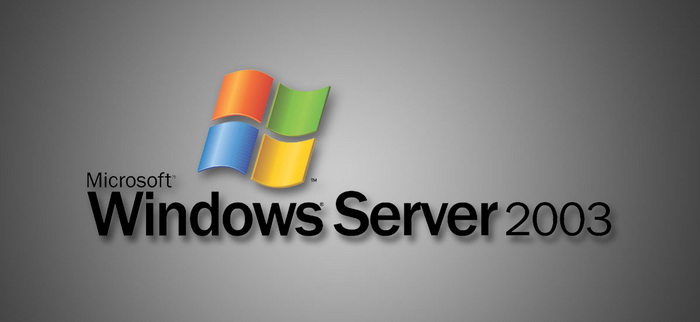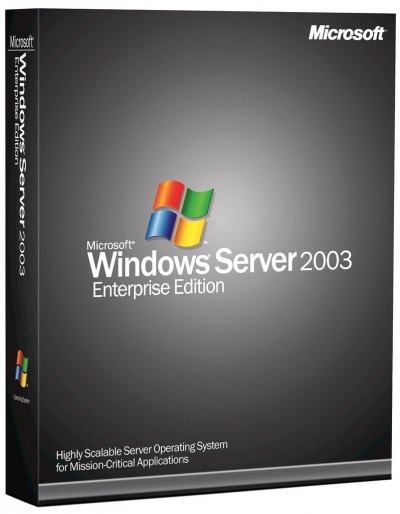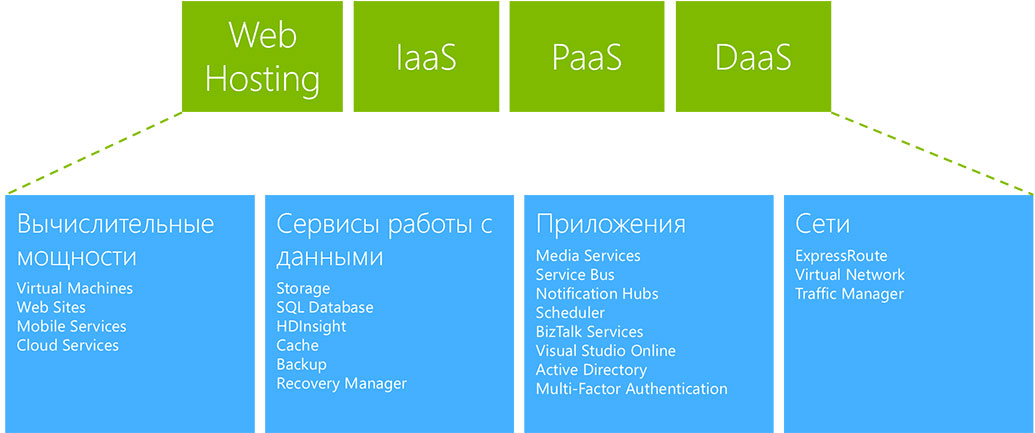28 November 2014
| Пресс-Центр
Microsoft объявляет об окончании расширенной поддержки Windows Server 2003. После 14 июня 2015 г. серверная операционная система не будет получать обновления безопасности, что существенно может повысить риски, связанные с надежностью корпоративных ИТ-инфраструктур. Сегодня в качестве современной операционной системы компания предлагает Windows Server 2012 R2, которая обладает огромным функционалом и высоким уровнем производительности, что в значительной мере сможет повысить уровень безопасности и эффективности ИТ-инфраструктуры.
Windows Server 2003 была выпущена 14 апреля 2003 г. и стала одной из самых популярных систем для всех сегментов бизнеса. В течение многих лет компания Microsoft вносила изменения, дополняла функционал, выпускала обновления безопасности, поддерживала операционную систему, заботясь о компаниях, которые построили свои инфраструктуры на базе этой операционной системы. Но на сегодняшний день она морально устарела, так как планирование архитектуры и дальнейшие разработки серверных ОС велись с учетом новых потребностей бизнеса и развитием технологий.
Компании, которые не планировали переходить на новые версии ОС, могут столкнутся с рядом трудностей. К числу наиболее серьезных можно отнести отсутствие доступа к обновлениям безопасности для операционной системы, необходимость нести дополнительные затраты на обслуживание и обеспечение безопасности. Кроме того, серверы на основе Windows 2003/R2 не смогут быть аттестованы регуляторами во время аудита.
«В 2003 году Windows Server 2003 была современной операционной системой, которая учитывала реалии и вызовы тех лет. Спустя десятилетие ОС морально устарела и не может соответствовать всем требованиям современных ИТ-нужд, – говорит Родион Тульский, менеджер по продвижению инфраструктурных решений для ЦОД, Microsoft в России. – Компания Microsoft предлагает заказчикам современную операционную систему, которая полностью соответствует сегодняшним вызовам и тенденциям и включает возможности виртуализации серверов, поддержку облачных технологий, расширенный функционал работы с хранилищами и новые расширенные механизмы безопасности».
Компания Microsoft предлагает специализированные услуги по миграции специалистов Microsoft Consulting Services для заказчиков, активно сотрудничает с партнерами и разработчиками для того, чтобы они могли эффективно и качественно провести миграцию и предложить приложения, поддерживающие Windows Server 2012R2.
При этом компании, планирующие переход, могут приобрести новый аппаратный сервер, установить операционную систему Windows Server 2012 R2 и перенести нагрузки на новый сервер или выбрать путь виртуализации и перенести нагрузки на виртуальную машину с операционной системой Windows Server 2012 R2, сократив затраты на оборудование, электроэнергию, охлаждение, место в ЦОД. Другой альтернативой может стать миграция в виртуальные машины, например, Microsoft Azure или сервис провайдеров.
После окончания поддержки Windows Server 2003, компаниям следует обновить не только серверную ОС, но и оборудование. Миграция может занять различное время, которое будет зависеть от количества серверов, роли, которую они выполняют в инфраструктуре, а также от обслуживаемых приложений. Миграция на новые и более современные ОС позволит компаниям и не только обновить парк операционных систем, но и модернизировать свою инфраструктуру. Так, при замене аппаратной части компания получит не только новую операционную систему, но и совершенно иной, более высокий уровень производительности.
Если компания планирует произвести замену ОС самостоятельно, то помощь в этом окажет информационный ресурс Microsoft – TechNet, Microsoft Migration Planning Assistant. Более подробную информацию о миграции на новые серверные ОС можно найти на сайте.
Tags: Enterprise, Windows Server
Компания Microsoft не так давно объявила о том, что 14 июля 2015г. прекратится поддержка одной из самых популярных серверных операционных систем Windows Server 2003, в связи с этим давайте поговорим о тех действиях, которые необходимо сделать до завершения поддержки данной ОС, а также о том, что же будет дальше.
И начать хотелось бы, конечно же, с истории операционной системы Windows Server 2003, а также рассмотреть (или вспомнить) ее основные особенности.
Содержание
- История развития Windows Server 2003
- Что нужно сделать до наступления даты окончания поддержки?
- Что будет после окончания поддержки Windows Server 2003?
Windows Server 2003 – серверная операционная система от компании Microsoft, которая появилась на свет 14 апреля 2003 года. Была выпущена в 4 редакциях:
- Windows Server 2003 Web Edition;
- Windows Server 2003 Standard Edition;
- Windows Server 2003 Enterprise Edition;
- Windows Server 2003 Datacenter Edition.
Все они, кроме Web Edition доступны как в 32-разрядном варианте, так и в 64-разрядном.
Чуть более подробней о редакциях Windows Server 2003 мы говорили в материале Основные настройки Microsoft Windows Server 2003.

На момент выхода операционная система Windows Server 2003 обладала всеми техническими характеристиками, которыми должна была обладать серверная операционная система того времени и на протяжении вот уже более 10 лет развивалась и набирала популярность.
Но технологии не стоят на месте и то, что сегодня очень популярно и востребовано, например виртуализация или мобильные устройства, мягко говоря, не совместимы с Windows Server 2003. Также изменились и масштабы использования технологий серверных операционных систем и даже их сферы применения, изменились также и требования к безопасности, поэтому операционная система Windows Server 2003 на сегодняшний день уже устарела и требует перехода на более новые версии Windows Server. Как это не странно звучит, но это очень актуально ведь Windows Server 2003 по сей день остается очень популярной операционной системой, которую используют много небольших предприятий и для них прекращение поддержки это событие, которое они просто не могут оставить без внимания.
Что нужно сделать до наступления даты окончания поддержки?
Для того чтобы избежать неприятных ситуаций после окончания поддержки Windows Server 2003 и вообще всем тем, кто желает идти в ногу со временем, необходимо перейти на более новые версии операционных систем и сопутствующих сервисов. Например, в качестве платформы рекомендуется переходить на Windows Server 2012 R2, а в качестве сервера баз данных использовать Microsoft SQL Server 2014, как обновить SQL сервер до этой версии мы подробно разговаривали в материале про обновление SQL сервера. Также в план миграции нужно включить перенос физических серверов в виртуальную машину Hyper-V для экономии средств. Более полную информацию о том, как правильно необходимо мигрировать Вы можете узнать на специальной странице официального сайте Microsoft, которая посвящена окончанию поддержки Windows Server 2003, она расположена вот здесь.
А сейчас я предлагаю рассмотреть небольшую таблицу сравнения основных возможностей различных версий операционных систем Windows Server таких как: 2003 R2, 2008 R2 и 2012 R2, для того чтобы Вы наглядно увидели, что 2003 версия действительно уже устарела.
Примечание! В таблице перечислены только некоторые возможности и технологии, которые есть в новых версиях операционных систем, в действительности их, конечно же, гораздо больше.
| Функционал | Windows Server 2003 R2 | Windows Server 2008 R2 | Windows Server 2012 R2 | Описание |
| Read-only domain controller (RODC) — Контроллер домена только для чтения | Не поддерживается | Поддерживается | Поддерживается | Возможность установки контроллера домена, который содержит разделы базы данных Active Directory, но они доступные только для чтения. Отличный функционал, когда необходимо установить контроллер в удаленном офисе при этом чтобы местный админ там ничего не мог испортить. |
| Direct Access | Не поддерживается | Поддерживается | Поддерживается | DirectAccess – это технология позволяющая предоставить доступ к ресурсам локальной сети, сайтам, приложениям без установки и настройки виртуальной частной сети (VPN). |
| Network Access Protection (NAP) — Защита доступа к сети | Не поддерживается | Поддерживается | Поддерживается | Функционал по созданию политик требований к конфигурациям программного обеспечения и операционной системы при подключении компьютеров к сети, а также по их применению и контролю. С помощью данной возможности Вы можете исключить появление компьютеров в сети с нежелательной конфигурацией ПО и ОС или просто ограничить их доступ. |
| Active Directory-Based Activation (AD BA) -Активация ПО и ОС на основе Active Directory | Не поддерживается | Не поддерживается | Поддерживается | Возможность активации программного обеспечения (например, Office 2013) и операционной системы (например, Windows 8, Windows Server 2012) при присоединении к домену. |
| VHDX — формат виртуальных дисков | Не поддерживается | Не поддерживается | Поддерживается | Поддержка формата виртуальных дисков VHDX в Hyper-V, основные преимущества это максимальный размер виртуального VHDX диска увеличен до 64 ТБ, а также предотвращение потери данных при отключении питания за счет ведения журнала обновлений. |
| Hyper-V Replica | Не поддерживается | Не поддерживается | Поддерживается | Функционал по репликации виртуальных машин Hyper-V, отличное решение для построения отказоустойчивых виртуальных серверов. |
| Диспетчер серверов | Не поддерживается | Поддерживается | Поддерживается | Возможность управления как локальными, так и удаленными серверами из одной консоли. |
| Виртуализация сети в Hyper-V | Не поддерживается | Не поддерживается | Поддерживается | Технология по организации нескольких виртуальных сетей, которые функционируют в одной физической сети. |
| IP Address Management (IPAM) — управление IP-адресами | Не поддерживается | Не поддерживается | Поддерживается | Встроенный функционал для комплексного обнаружения, планирования, развертывания, администрирования, а также отслеживания инфраструктуры IP-адресов. |
| IIS – Web-Сервер | Версия 6.0 | Версия 7.5 | Версия 8.0 | В новой версии 8.0 есть возможность единого хранения SSL-сертификатов, динамического ограничения IP-адресов, т.е. блокировка доступа для IP-адресов которые превысили указанное количество запросов к серверу, также добавлена возможность ограничивать количество неудачных попыток входа на FTP. |
Что будет после окончания поддержки Windows Server 2003?
На самом деле, после того как прекратится поддержка Windows Server 2003, операционная система продолжит работать (ничего не сломается:) и не откажет), но уже она не будет получать какие-либо обновления, и вся ответственность будет лежать только на тех лицах, которые решили не переходить на более новую платформу. Поэтому естественно и компания Microsoft, да и многие другие специалисты рекомендуют переходить на более новые версии операционных систем, тем более как мы отметили выше, 2003 версия не отвечает всем современным требованиям и не обладает теми технологиями, которые востребованы сейчас. Лично от себя могу добавить вот что, если Вы админ или руководитель небольшой конторы, в которой работают 10-15 человек, и Вы используете Windows Server 2003, например, для раздачи ip адресов или просто как файл-сервер то особой надобности приобретать лицензию, более новой версии нет. Но в случае, когда произойдет какое-либо событие и возникнет необходимость внести изменения в настройки операционной системы, например, помните, когда был перевод времени (Октябрь 2014г.) изменились часовые пояса в операционной системе, и необходимо было скачать специальное обновление, которое компания Microsoft разработало и установить его. А если поддержки не было бы, как в случае с Windows XP, то пришлось бы своими силами выходить из данной ситуации, писать какие-нибудь скрипты, reg-файлы, для того чтобы добавить необходимые часовые пояса. Но в данном случае Windows XP также очень популярная операционная система и для нее народные умельцы естественно подготовили необходимый reg-файл, который делал практически все то же самое, что и официальное обновление и его можно было спокойно скачать в Интернете. Так что решать, конечно, Вам переходить на новые версии или нет. На этом все, пока!
Сегодня, 14 июля, мы окончательно прощаемся с Windows XP: прекращена поддержка Windows Server 2003, в основе которой и лежала сверхпопулярная Windows XP (а если копнуть ещё глубже, то можно обнаружить Win2k).
Согласно опубликованному на сайте Microsoft уведомлению, прекращается поддержка всех редакций Windows Server 2003 и Windows Server 2003 R2, а потому в дальнейшем не будет осуществляться публикация обновлений и исправлений, а само использование эти операционных систем будет представлять угрозу для безопасности и сохранности данных.
Впрочем, на самом деле поддержка не прекращается полностью и для тех компаний, которые, по каким-либо причинам, не произвели обновление, могут подписаться на программу Custom Support Agreement (CSA). Для таких подписчиков Microsoft продолжит выпускать критические исправления Windows Server 2003. Однако участие в ней влетит в копеечку: $600 за один сервер в течение первого года. В следующий год эта сумма удваиваются, на третий — увеличивается втрое. Поэтому компания рекомендует как можно быстрее произвести обновление до Windows Server 2012 R2.
рекомендации
3070 Gigabyte Gaming за 50 тр с началом
MSI 3050 за 25 тр в Ситилинке
3080 дешевле 70 тр — цены снова пошли вниз
3070 Gainward Phantom дешевле 50 тр
13700K дешевле 40 тр в Регарде
16 видов <b>4070 Ti</b> в Ситилинке — все до 100 тр
3060 Gigabyte Gaming за 30 тр с началом
13600K дешевле 30 тр в Регарде
4080 почти за 100тр — дешевле чем по курсу 60
12900K за 40тр с началом в Ситилинке
RTX 4090 за 140 тр в Регарде
Компьютеры от 10 тр в Ситилинке
3060 Ti Gigabyte за 42 тр в Регарде
3070 дешевле 50 тр в Ситилинке
Следует заметить, что Windows Server 2003 и по сей день сохраняет свою популярность: в мире, по разным данным, насчитывается от 7 до 12 млн серверов, работающих под управлением этой операционной системы. Ровно также пока ещё жива и Windows XP: только согласно общедоступной статистике Steam, на её долю приходится около 3.1% игровых ПК, что вполне сравнимо, например, с первой версией Windows 8 и намного больше, чем Windows Vista, которые вышли много позднее XP и в популяризацию которых со стороны Microsoft были вложены большие усилия.
14.07.2015 [16:00],
С сегодняшнего дня
прекращается поддержка операционной
системы Windows Server 2003. Её пользователям
рекомендуется как можно скорее перейти
на более свежую серверную платформу, в противном
случае они могут столкнуться с
киберпроблемами
Во вторник, 14 июля 2015 года, Microsoft официально прекратила поддержку операционной системы Windows Server 2003, поставив организации перед выбором: либо переходить на более свежую платформу, либо оставаться на устаревшей, но подвергая свои компьютерные системы риску. Впрочем, есть ещё один вариант, предполагающий немалые расходы.
Как сообщается на сайте Microsoft, сегодня компания завершает поддержку Windows Server 2003 и Windows Server 2003 R2, в связи с чем обновления и исправления для этих платформ будут недоступны, а любой центр обработки данных, работающий на этих ОС, не будет соответствовать требованиям безопасности и государственного регулирования.
learn44.com
Год назад Microsoft говорила, что в мире насчитывается около 24 млн серверов под управлением Windows Server 2003/R2. Сейчас, по разным данным, осталось около 8–11 млн таких систем. Глава отдела маркетинга облачных платформ Microsoft Майк Шутц (Mike Schutz) заявил, что «подавляющий процент» клиентов компании уже перекинули свои серверные рабочие нагрузки с Windows Server 2003.
В 2013–2014 годах Microsoft выпустила 58 критических обновлений для Windows Server 2003. Это говорит о том, что за многие годы присутствия ОС не все уязвимости в ней были устранены, поэтому сейчас, когда выпуск патчей для этой платформы прекращён, её пользователи рискуют быть атакованы хакерами. Компаниям, работающим с большим количеством персональных данных клиентов, рекомендуется в первую очередь обновить программное обеспечение.
chip.com.tr
Те, кто не успел сделать это, могут воспользоваться программой Custom Support Agreement (CSA). Её участники по-прежнему смогут получать от Microsoft критические исправления для Windows Server 2003, но должны будут платить $600 за один сервер в течение первого года. В следующий год расходы удваиваются, а затем — утраиваются. Таким образом, организациям и предприятиям с большим количеством серверов на Windows Server 2003 сохранение официальной поддержки ОС обойдётся недёшево.
Если вы заметили ошибку — выделите ее мышью и нажмите CTRL+ENTER. | Можете написать лучше? Мы всегда рады новым авторам.
Источники:
| Version of the Windows NT operating system | |

Screenshot of Windows Server 2003, showing the Server Manager application which is automatically opened when an administrator logs on |
|
| Developer | Microsoft |
|---|---|
| OS family | Microsoft Windows |
| Working state | No longer supported |
| Source model |
|
| Released to manufacturing |
March 28, 2003; 19 years ago[1] |
| General availability |
April 24, 2003; 19 years ago[2] |
| Latest release | Service Pack 2 (5.2.3790.3959) / March 13, 2007; 15 years ago[3] |
| Marketing target | Business and Server |
| Update method | Windows Update |
| Platforms | IA-32, x86-64, Itanium |
| Kernel type | Hybrid (Windows NT kernel) |
| Default user interface |
Windows shell (Graphical) |
| License | Trialware[4] and volume licensing,[5] with client access licenses[6] |
| Preceded by | Windows 2000 Server (1999) |
| Succeeded by | Windows Server 2008 (2008) |
| Official website | Windows Server 2003 |
| Support status | |
| All editions except Windows Storage Server 2003 and Windows Small Business Server 2003 (including R2): Mainstream support ended on July 13, 2010 Extended support ended on July 14, 2015[7][8][9] Windows Storage Server 2003 (including R2): Mainstream support ended on October 11, 2011 Extended support ended on October 9, 2016[10][11] Windows Small Business Server 2003 (including R2): Mainstream support ended on April 12, 2011 Installing a Service Pack is Required for Continued Support after April 10, 2007[14] |
Windows Server 2003 is the sixth version of Windows Server operating system produced by Microsoft. It is part of the Windows NT family of operating systems and was released to manufacturing on March 28, 2003[15] and generally available on April 24, 2003.[16] Windows Server 2003 is the successor to the Server editions of Windows 2000 and the predecessor to Windows Server 2008.[17][18] An updated version, Windows Server 2003 R2, was released to manufacturing on December 6, 2005.[19] Windows Server 2003 is based on the consumer operating system, Windows XP.[20]
Windows Server 2003’s kernel has also been used in Windows XP 64-bit Edition and Windows XP Professional x64 Edition, and was the starting point for the development of Windows Vista.[21]
Overview[edit]
Windows Server 2003 is the follow-up to Windows 2000 Server, incorporating compatibility and other features from Windows XP. Unlike Windows 2000, Windows Server 2003’s default installation has none of the server components enabled, to reduce the attack surface of new machines. Windows Server 2003 includes compatibility modes to allow older applications to run with greater stability. It was made more compatible with Windows NT 4.0 domain-based networking. Windows Server 2003 brought in enhanced Active Directory compatibility and better deployment support to ease the transition from Windows NT 4.0 to Windows Server 2003 and Windows XP Professional.[22]
Windows Server 2003 is the first server edition of Windows to support the IA64 and x64 architectures.[23]
The product went through several name changes during the course of development. When first announced in 2000, it was known by its codename «Whistler Server»; it was named «Windows 2002 Server» for a brief time in mid-2001, followed by «Windows .NET Server» and «Windows .NET Server 2003». After Microsoft chose to focus the «.NET» branding on the .NET Framework, the OS was finally released as «Windows Server 2003».[24]
Development[edit]
Windows Server 2003 was the first Microsoft Windows version which was thoroughly subjected to semi-automated testing for bugs with a software system called PREfast[25] developed by computer scientist Amitabh Srivastava at Microsoft Research.[26] The automated bug checking system was first tested on Windows 2000 but not thoroughly.[25] Amitabh Srivastava’s PREfast found 12% of Windows Server 2003’s bugs, the remaining 88% being found by human computer programmers.[25] Microsoft employs more than 4,700 programmers who work on Windows, 60% of whom are software testers[26] whose job is to find bugs in Windows source code. Microsoft co-founder Bill Gates stated that Windows Server 2003 was Microsoft’s «most rigorously tested software to date.»[26]
Microsoft used Windows Server 2003’s kernel in the development of Windows Vista.[21]
Changes[edit]
Several improvements and new features have been added to Windows Server 2003.
Internet Information Services (IIS) has been upgraded to v6.0.[27]There have also been significant improvements to Message Queuing and to Active Directory, such as the ability to deactivate classes from the schema, or to run multiple instances of the directory server (ADAM).[28] There was also a notable change in the ability to create a rescue disk, which was removed in favor of Automated System Recovery (ASR).[29]Other Improvements to Group Policy handling and administration[30] have also been made. For the first time in the history of Windows Server, a backup system to restore lost files has been created[31] together with improved disk management, including the ability to back up from shadows of files, allowing the backup of open files.[32]Another important area where improvements have been made are the scripting and command line tools, with the improvements being part of Microsoft’s initiative to bring a complete command shell to the next version of Windows.[33] Other notable new features include support for a hardware-based «watchdog timer», which can restart the server if the operating system does not respond within a certain amount of time.[34] On this version of Windows Server the Themes service is disabled by default, defaulting to the appearance of previous Windows versions (such as Windows 2000).[35]
Editions[edit]
Windows Server 2003 comes in a number of editions, each targeted towards a particular size and type of business.[36][37] In general, all variants of Windows Server 2003 have the ability to share files and printers, act as an application server, host message queues, provide email services, authenticate users, act as an X.509 certificate server, provide LDAP directory services, serve streaming media, and to perform other server-oriented functions.[38][39][40][41]
| Criteria | Web | Standard | Enterprise | Datacenter |
|---|---|---|---|---|
| Maximum physical CPUs | 2 | 4 | 8 | 64 |
| Maximum RAM | IA-32 x86 | 2 GB | 4 GB | 64 GB |
| x64 | — | 32 GB | 1 TB | |
| IA-64 Itanium | — | — | 2 TB |
Web[edit]
Windows Server 2003 Web is meant for building and hosting Web applications, Web pages, and XML web services. It is designed to be used primarily as an IIS web server[43] and provides a platform for developing and deploying XML Web services and applications that use ASP.NET technology. Domain controller and Terminal Services functionality are not included on Web Edition. However, Remote Desktop for Administration is available. Only 10 concurrent file-sharing connections are allowed at any moment.[citation needed] It is not possible to install Microsoft SQL Server and Microsoft Exchange software in this edition without installing Service Pack 1[citation needed]. Despite supporting XML Web services and ASP.NET, UDDI cannot be deployed on Windows Server 2003 Web[citation needed]. The .NET Framework version 2.0 is not included with Windows Server 2003 Web, but can be installed as a separate update from Windows Update.[citation needed]
Windows Server 2003 Web supports a maximum of 2 physical processors and a maximum of 2 GB of RAM.[42] It is the only edition of Windows Server 2003 that does not require any client access license (CAL) when used as the internet facing server front-end for Internet Information Services and Windows Server Update Services. When using it for storage or as a back-end with another remote server as the front-end, CALs may still be required.[43][clarification needed]
Standard[edit]
Microsoft Windows Server 2003 Standard is aimed towards small to medium-sized businesses. Standard Edition supports file and printer sharing, offers secure Internet connectivity, and allows centralized desktop application deployment. A specialized variant for the x64 architecture was released in April 2005.[44] The IA-32 variants supports up to four physical processors and up to 4 GB RAM;[42] the x64 variant is capable of addressing up to 32 GB of RAM[42] and also supports Non-Uniform Memory Access.
Enterprise[edit]
Windows Server 2003 Enterprise is aimed towards medium to large businesses. It is a full-function server operating system that supports up to 8 physical processors and provides enterprise-class features such as eight-node clustering using Microsoft Cluster Server (MSCS) software and support for up to 64 GB of RAM through PAE.[42] Enterprise Edition also comes in specialized variants for the x64 and Itanium architectures. With Service Pack 2 installed, the x64 and Itanium variants are capable of addressing up to 1 TB and 2 TB of RAM,[42] respectively. This edition also supports Non-Uniform Memory Access (NUMA). It also provides the ability to hot-add supported hardware. Windows Server 2003 Enterprise is also the required edition to issue custom certificate templates.[citation needed]
Datacenter[edit]
Windows Server 2003 Datacenter is designed[45] for infrastructures demanding high security and reliability. Windows Server 2003 is available for IA-32, Itanium, and x64 processors. It supports a maximum of 32 physical processors on IA-32 platform or 64 physical processors on x64 and IA-64 hardware. IA-32 variants of this edition support up to 64 GB of RAM.[42] With Service Pack 2 installed, the x64 variants support up to 1 TB while the IA-64 variants support up to 2 TB of RAM.[42] Windows Server 2003 Datacenter also allows limiting processor and memory usage on a per-application basis.
This edition has better support for storage area networks (SANs): It features a service which uses Windows sockets to emulate TCP/IP communication over native SAN service providers, thereby allowing a SAN to be accessed over any TCP/IP channel. With this, any application that can communicate over TCP/IP can use a SAN, without any modification to the application.[citation needed]
The Datacenter edition, like the Enterprise edition, supports 8-node clustering.[citation needed] Clustering increases availability and fault tolerance of server installations by distributing and replicating the service among many servers. This edition supports clustering with each cluster having its own dedicated storage, or with all cluster nodes connected to a common SAN.
Derivatives[edit]
Windows Compute Cluster Server[edit]
Windows Compute Cluster Server 2003 (CCS), released in June 2006, is designed for high-end applications that require high performance computing clusters. It is designed to be deployed on numerous computers to be clustered together to achieve supercomputing speeds. Each Compute Cluster Server network comprises at least one controlling head node and subordinate processing nodes that carry out most of the work.[46]
Compute Cluster Server has a built-in Message Passing Interface, the Microsoft Messaging Passing Interface v2 (MS-MPI) which is used to communicate between the processing nodes on the cluster network. Alternative MPI Stacks can also be used with the OS. [47]It ties nodes together with a powerful inter-process communication mechanism which can be complex because of communications between hundreds or even thousands of processors working in parallel.
The application programming interface consists of over 160 functions. A job launcher enables users to execute jobs to be executed in the computing cluster. MS MPI was designed to be compatible with the reference open source MPI2 specification which is widely used in High-performance computing (HPC). With some exceptions because of security considerations, MS MPI covers the complete set of MPI2 functionality as implemented in MPICH2, except for the planned future features of dynamic process spawn and publishing.[48]
Windows Storage Server[edit]
Windows Storage Server 2003, a part of the Windows Server 2003 series, is a specialized server operating system for network-attached storage (NAS).[49] Launched in 2003 at Storage Decisions in Chicago, it is optimized for use in file and print sharing and also in storage area network (SAN) scenarios. It is only available through Original equipment manufacturers (OEMs).[50] Unlike other Windows Server 2003 editions that provide file and printer sharing functionality, Windows Storage Server 2003 does not require any CAL.[51]
Windows Storage Server 2003 NAS equipment can be headless, which means that they are without any monitors, keyboards or mice, and are administered remotely.[52] Such devices are plugged into any existing IP network and the storage capacity is available to all users. Windows Storage Server 2003 can use RAID arrays to provide data redundancy, fault-tolerance and high performance.[53] Multiple such NAS servers can be clustered to appear as a single device, which allows responsibility for serving clients to be shared in such a way that if one server fails then other servers can take over (often termed a failover) which also improves fault-tolerance.[54]
Windows Storage Server 2003 can also be used to create a Storage Area Network, in which the data is transferred in terms of chunks rather than files, thus providing more granularity to the data that can be transferred. This provides higher performance to database and transaction processing applications. Windows Storage Server 2003 also allows NAS devices to be connected to a SAN.[citation needed]
Windows Storage Server 2003 led to a second release named Windows Storage Server 2003 R2. This release adds file-server performance optimization, Single Instance Storage (SIS), and index-based search. Single instance storage (SIS) scans storage volumes for duplicate files, and moves the duplicate files to the common SIS store. The file on the volume is replaced with a link to the file. This substitution reduces the amount of storage space required, by as much as 70%.[55]
Windows Storage Server 2003 R2 provides an index-based, full-text search based on the indexing engine already built into Windows server.[55] The updated search engine speeds up indexed searches on network shares. This edition also provides filters for searching many standard file formats, such as ZIP archives, AutoCAD models, XML documents, MP3 audio files, PDF documents, and all Microsoft Office file formats.
Windows Storage Server 2003 R2 includes built in support for Windows SharePoint Services and Microsoft SharePoint Portal Server, and adds a Storage Management snap-in for the Microsoft Management Console. It can be used to manage storage volumes centrally, including DFS shares, on servers running Windows Storage Server R2.
Windows Storage Server 2003 R2 can be used as an iSCSI target with standard and enterprise editions of Windows Storage Server 2003 R2, incorporating WinTarget iSCSI technology which Microsoft acquired in 2006 by from StringBean software.[56][57] This will be an add-on feature available for purchase through OEM partners as an iSCSI feature pack, or is included in some versions of WSS as configured by OEMs.
Windows Storage Server 2003 can be promoted to function as a domain controller; however, this edition is not licensed to run directory services. It can be joined to an existing domain as a member server.[58]
Features[edit]
- Distributed File System (DFS): Allows multiple network shares to be aggregated as a virtual file system.
- Support for SAN and iSCSI: Allows computers to connect to a Storage Server over the LAN, without the need for a separate fibre channel network, thus a Storage Area Network can be created over the LAN itself. iSCSI uses the SCSI protocol to transfer data as a block of bytes, rather than as a file. This increases performance of the Storage network in some scenarios, such as using a database server.
- Virtual Disc Service: Allows NAS devices, RAID devices and SAN shares to be exposed and managed as if they were normal hard drives.
- JBOD systems: JBOD (Just a bunch of discs) systems, by using VDS, can manage a group of individual storage devices as a single unit. There is no need for the storage units to be of the same maker and model.
- Software and Hardware RAID: Windows Storage Server 2003 has intrinsic support for hardware implementation of RAID. In case hardware support is not available, it can use software enabled RAID. In that case, all processing is done by the OS.
- Multi Path IO (MPIO): It provides an alternate connection to IO devices in case the primary path is down.
Editions[edit]
Windows Storage Server 2003 R2 was available in the following editions:[59][60]
| Express | Workgroup | Standard | Enterprise | |
|---|---|---|---|---|
| Number of physical CPUs[i] | 1 | 1–4 | 1–64 | |
| x64 variants available | Yes | Yes | Yes | Yes |
| Numbers of disk drives | 2 | 4 | Unlimited | |
| NICs | 1 | 2 | ||
| Print service | No | Yes | Yes | Yes |
| CALs required | No | No | No | No |
| iSCSI target support | Optional | Optional | Optional | Optional |
| Clustering | No | No | No | Yes |
- ^ Microsoft defines a physical CPU/processor as a single socket/node on the systemboard. For O/S licensing purposes, a dual-socket single-core (Intel Pentium/4 Xeon, AMD Athlon/64) system counts as a total of 2 processors, whereas a single-socket quad-core CPU (such as AMD’s Opteron and Intel’s Xeon) counts as 1 processor. Microsoft’s policy has no bearing on how third-party software vendors (such as Oracle) administer CPU licensing for its server applications.
Windows Unified Data Storage Server is a variant of Windows Storage Server 2003 R2 with iSCSI target support standard, available in only the standard and enterprise editions.[61]
Windows Small Business Server[edit]
Windows Small Business Server (SBS) is a software suite which includes Windows Server and additional technologies aimed at providing a small business with a complete technology solution.
The Standard edition of SBS includes Microsoft Remote Web Workplace, Windows SharePoint Services, Microsoft Exchange Server, Fax Server, Active Directory, a basic firewall, DHCP server and network address translation capabilities. The Premium edition of SBS adds Microsoft SQL Server 2000 and Microsoft ISA Server 2004.
SBS has its own type of CAL that is different and costs slightly more than CALs for the other editions of Windows Server 2003. However, the SBS CAL encompasses the user CALs for Windows Server, Exchange Server, SQL Server and ISA Server, and hence is less expensive than buying all other CALs individually.
SBS has the following design limitations, mainly affecting Active Directory:[62]
- Only one computer in a Windows Server domain can be running SBS
- SBS must be the root of the Active Directory forest
- SBS cannot trust any other domains
- SBS is limited to 75 users or devices depending on the type of CAL
- SBS is limited to a maximum of 4 GB of RAM (Random Access Memory)
- SBS domains cannot have any child domains
- Terminal Services only operates in remote administration mode on SBS, meaning that only two simultaneous RDP sessions are allowed[63]
To remove the limitations from an instance of SBS and upgrade to regular Windows Server, Exchange Server, SQL and ISA Server, there is a Windows Small Business Server 2003 R2 Transition Pack.[64]
Windows Home Server[edit]
Windows Home Server is an operating system from Microsoft based on Windows Small Business Server 2003 SP2.[65] Windows Home Server was announced on January 7, 2007, at the Consumer Electronics Show by Bill Gates and is intended to be a solution for homes with multiple connected PCs to offer file sharing, automated backups, and remote access.[66]
Windows Home Server began shipment to OEMs on September 15, 2007.[67]
Windows Server for Embedded Systems[edit]
Windows Server 2003 for Embedded Systems replaced «Windows 2000 Server for Embedded Systems». Intended use was for building firewall, VPN caching servers and similar appliances.[68] Variants were available with «Server Appliance Software» and with «Microsoft Internet Security and Acceleration Server» [69]
Availability of the original version ended May 28, 2003. Availability of R2 ended March 5, 2006. End of extended support was July 14, 2015 (all variants except Storage Server[10]), and End of Licence was May 28, 2018 (R2 and original).[70] The End of Licence date is the last date that OEM’s may distribute systems using this version. All variants continued to receive Critical security updates until the end of extended support:[71]
Release 2 for Embedded Systems was available in 32 and 64 bit variants, Standard (1-4 CPU) and Enterprise (1-8 CPU):[72]
Windows XP Professional x64 Edition[edit]
Windows XP Professional x64 Edition was released less than a month after Windows Server 2003 SP1,[73] and used the same kernel and source code tree. While many features of the 32-bit variant of Windows XP were brought over into Windows XP Professional x64 Edition, other limitations imposed by constraints such as only supporting 64-bit drivers, and support for 16-bit programs being dropped led to incompatibilities with the 32-bit Windows XP editions available. It later received a Service Pack update as part of the release of Windows Server 2003 SP2.[citation needed]
Updates[edit]
Service Pack 1[edit]
On March 30, 2005, Microsoft released Service Pack 1 for Windows Server 2003. Among the improvements are many of the same updates that were provided to Windows XP users with Service Pack 2. Features that are added with Service Pack 1 include:
- Security Configuration Wizard, which is a tool that allows administrators to more easily research, and make changes to, security policies.[74]
- Hot Patching, a feature made to extend Windows Server 2003’s ability to take DLL, Driver, and non-kernel patches without a reboot.
- IIS 6.0 Metabase Auditing, a feature allows the tracking of metabase edits.[75]
- Windows Firewall, which brings many of the improvements from Windows XP Service Pack 2 to Windows Server 2003; also with the Security Configuration Wizard, it allows administrators to more easily manage the incoming open ports, as it will automatically detect and select default roles.
- Other networking improvements include support for Wireless Provisioning Services, better IPv6 support, and new protections against SYN flood TCP attacks.[76]
- Post-Setup Security Updates, a panel which is shown only when the operating system is first installed. This window allows you to configure and update your server, and halts incoming connections until it is closed.
- Data Execution Prevention (DEP), a feature to add support for the No Execute (NX) bit which helps to prevent buffer overflow exploits that are often the attack vector of Windows Server exploits.[77]
- Windows Media Player version 10
- Internet Explorer 6 SV1[78] (e.g. ‘IE6 SP2’)
- Support for fixed disks bearing data organized using the GUID Partition Table system[79]
A full list of updates is available in the Microsoft Knowledge Base.[80]
Service Pack 2[edit]
Service Pack 2 for Windows Server 2003 was released on March 13, 2007.[81] The release date was originally scheduled for the first half of 2006.[81] On June 13, 2006, Microsoft made an initial test version of Service Pack 2 available to Microsoft Connect users, with a build number of 2721. This was followed by build 2805, known as Beta 2 Refresh. The final build is 3790.
Microsoft has described Service Pack 2 as a «standard» service pack release containing previously released security updates, hotfixes, and reliability and performance improvements.[82] In addition, Service Pack 2 contains Microsoft Management Console 3.0, Windows Deployment Services (which replaces Remote Installation Services), support for WPA2, and improvements to IPsec and MSConfig. Service Pack 2 also adds Windows Server 2003 Scalable Networking Pack (SNP),[83] which allows hardware acceleration for processing network packets, thereby enabling faster throughput. SNP was previously available as an out-of-band update for Windows Server 2003 Service Pack 1.
Windows Server 2003 R2[edit]
Windows Server 2003 R2 is an updated release of Windows Server 2003, which contains a copy of Windows Server 2003 SP1 on one CD and a host of optionally installed new features on another disc, similar to Microsoft Plus! for Windows 95.[84] It was released to manufacturing on December 6, 2005, for IA-32 and x64 platforms, but not for IA-64.[85] It was succeeded by Windows Server 2008.
New features of Windows Server 2003 R2 include:[86]
- .NET Framework 2.0, which replaces the .NET Framework 1.0 included with the standard releases
- Active Directory Federation Services, a single sign-on solution for Active Directory Services
- Microsoft Management Console version 3.0. Additionally, several new snap-ins are included:
- Print Management Console, for managing print servers
- File Server Resource Manager, for managing disk quotas on file servers
- Storage Manager for SANs, for managing LUNs
- A new version of Distributed File System that includes remote differential compression technology
- Microsoft Virtual Server 2005, a hypervisor and the precursor to Hyper-V
- Windows Services for UNIX, a UNIX environment for Windows
Support lifecycle[edit]
On July 13, 2010, Windows Server 2003’s mainstream support expired and the extended support phase began. During the extended support phase, Microsoft continued to provide security updates; however, free technical support, warranty claims, and design changes are no longer being offered.[87] Extended support lasted until July 14, 2015.[87]
Although Windows Server 2003 is unsupported, Microsoft released an emergency security patch in May 2017 for the OS as well as other unsupported versions of Windows (including Windows XP, Windows Vista and Windows 7 RTM without a service pack), to address a vulnerability that was being leveraged by the WannaCry ransomware attack.[88][89]
Microsoft in 2020 announced that it would disable the Windows Update service for SHA-1 endpoints and since Windows Server 2003 did not get an update for SHA-2, Windows Update Services are no longer available on the OS as of late July 2020.[90] However, as of April 2021, the old updates for Windows Server 2003 are still available on the Microsoft Update Catalog.[91]
Source code leak[edit]
On September 23, 2020, the Windows XP Service Pack 1 and Windows Server 2003 source code was leaked onto the imageboard 4chan by an unknown user. Anonymous users from managed to compile the Windows Server 2003 source code, as well as a Twitter user who posted videos of the process on YouTube proving that the code was genuine,[92] but was removed from the platform on copyright grounds by Microsoft. The leak was incomplete as it was missing the Winlogon source code and some other components.[93][94] The original leak itself was spread using magnet links and torrent files whose payload originally included Server 2003 and XP source code and which was later updated by additional files among which were previous leaks of Microsoft products, its patents, media about conspiracy theories about Bill Gates by anti-vaccination movements and an assortment of PDF files on different topics.[95]
Microsoft issued a statement stating that it was investigating the leaks.[96][97][98]
See also[edit]
- BlueKeep (security vulnerability)
- Comparison of Microsoft Windows versions
- Comparison of operating systems
- History of Microsoft Windows
- List of operating systems
- Microsoft Servers
References[edit]
- ^ «Microsoft Windows Server 2003 Released to Manufacturing». News Center. Microsoft. March 28, 2003. Archived from the original on January 13, 2015.
- ^ «Microsoft Windows Server 2003 Is Available Worldwide Today». News Center. San Francisco: Microsoft. April 24, 2003.
- ^ «SP2 Goes Live». Windows Server Blog. Microsoft. 13 March 2007.
- ^ «Windows Server 2003 Evaluation Kit». microsoft.com. Microsoft. 6 November 2003. Archived from the original on 1 January 2005.
- ^ «Volume Licensing Programs for Windows Server 2003». microsoft.com. Microsoft. 15 June 2004. Archived from the original on 13 January 2005.
- ^ «Windows Server 2003 Pricing». microsoft.com. Microsoft. 6 February 2004. Archived from the original on 29 December 2004.
- ^ «Windows Server 2003 — Microsoft Lifecycle». Microsoft Docs. Retrieved November 6, 2021.
- ^ «Windows Server 2003 R2 — Microsoft Lifecycle». Microsoft Docs. Retrieved November 6, 2021.
- ^ «Windows Server 2003 end of support». Microsoft. Retrieved 19 June 2015.
- ^ a b «Windows Storage Server 2003 — Microsoft Lifecycle». Microsoft Docs. Retrieved November 6, 2021.
- ^ «Windows Storage Server 2003 R2 — Microsoft Lifecycle». Microsoft Docs. Retrieved November 6, 2021.
- ^ «Windows Small Business Server 2003 — Microsoft Lifecycle». Microsoft Docs. Retrieved November 6, 2021.
- ^ «Windows Small Business Server 2003 R2 — Microsoft Lifecycle». Microsoft Docs. Retrieved November 6, 2021.
- ^ «Windows Server 2003 — Microsoft Lifecycle». Microsoft Docs. Retrieved November 6, 2021.
- ^ «Microsoft Windows Server 2003 Released to Manufacturing». News Center. Microsoft. 28 March 2003.
- ^ «Microsoft Windows Server 2003 Is Available Worldwide Today». News Center. San Francisco: Microsoft. 24 April 2003. Retrieved 1 April 2013.
- ^ Mosley, Dion (2023-01-02). «Windows Server Basics — Learning Windows Server 2003». Windows Server Brain. Retrieved 2023-01-14.
- ^ «Difference Between Windows Server 2003 And 2008». blogs.siliconindia.com. Retrieved 2023-01-14.
- ^ GitHub-Name. «Windows Server 2003 R2 — Microsoft Lifecycle». learn.microsoft.com. Retrieved 2023-01-13.
- ^ «Windows XP Server 2003 Overview». www.free-online-training-courses.com. Retrieved 2023-01-13.
- ^ a b «Rob Short (and kernel team) — Going deep inside Windows Vista’s kernel architecture — Going Deep — Channel 9». Channel 9. Microsoft.
- ^ Petri, Daniel (2009-01-08). «Overview of Windows Server 2003 — Standard Edition | Petri IT Knowledgebase». petri.com. Retrieved 2023-01-14.
- ^ Team, Microsoft Windows Server (2005-04-05). «Windows Server 2003 SP1 and X64 Editions — A Historical Perspective». Microsoft Windows Server Blog. Retrieved 2023-01-14.
- ^ «Windows Server’s identity crisis». CNET. CBS Interactive. 9 January 2003. Retrieved 16 August 2019.
- ^ a b c «The Exterminator — Forbes.com». forbes.com. Archived from the original on February 24, 2004.
- ^ a b c «The Exterminator — Forbes.com». forbes.com. Archived from the original on January 2, 2004.
- ^ Thomas, Guy (2005-11-01). «Windows Server 2003 IIS v 6.0». Computer Performance. Retrieved 2023-01-14.
- ^ Muehlberger, Bryan (2003-12-08). «What’s new in Windows Server 2003 — ADAM». Computerworld. Retrieved 2023-01-14.
- ^ Thomas, Guy (2004-03-27). «Disaster Recovery — System State Windows Server 2003». Computer Performance. Retrieved 2023-01-14.
- ^ «Group Policy Changes in Windows Server 2003». ITPro Today: IT News, How-Tos, Trends, Case Studies, Career Tips, More. 2003-09-15. Retrieved 2023-01-14.
- ^ Petri, Daniel (2009-01-07). «Backup Windows Server 2003 Active Directory | Petri IT Knowledgebase». petri.com. Retrieved 2023-01-14.
- ^ Posey, Brien (2004-06-24). «Working with the Windows Server 2003 Volume Shadow Copy Service». TechGenix. Retrieved 2023-01-14.
- ^ «Windows Server 2003 Command-Line Utilities». ITPro Today: IT News, How-Tos, Trends, Case Studies, Career Tips, More. 2003-03-25. Retrieved 2023-01-14.
- ^ «Watchdog Timer Hardware Requirements for Windows Server 2003». WHDC. Microsoft. January 14, 2003. Archived from the original on November 18, 2006. Retrieved May 13, 2006.
- ^ SARL, LUTEUS. «Enabling XP themes on Windows Server 2003». www.loriotpro.com. Retrieved 2023-01-14.
- ^ «Compare the Editions of Windows Server 2003». Microsoft. Archived from the original on 19 April 2012.
- ^ Holme, Dan; Thomas, Orin (2004). «1: Introducing Microsoft Windows Server 2003». Managing and maintaining a Microsoft Windows Server 2003 environment. Redmond, WA: Microsoft Press. pp. 1–5. ISBN 0-7356-1437-7.
- ^ BetaFred. «Costruire una rete wireless locale sicura con Windows Server 2003 Certificate Services». learn.microsoft.com (in Italian). Retrieved 2023-01-14.
- ^ «Enable LDAP over SSL (LDAPS) on Windows Sever 2003 Domain Controller». www.mysysadmintips.com. Retrieved 2023-01-14.
- ^ Mosley, Dion (2022-12-23). «Streaming Media Server — Managing Security Windows Server 2003». Windows Server Brain. Retrieved 2023-01-14.
- ^ «Install and Configure the Email Server in Windows Server 2003». www.it-notebook.org. Retrieved 2023-01-14.
- ^ a b c d e f g h «Memory Limits for Windows Releases». Msdn.microsoft.com. Retrieved November 22, 2011.
- ^ a b «Licensing Windows Server 2003, Web Edition». Microsoft.com. Retrieved November 22, 2011.
- ^ «Microsoft Raises the Speed Limit with the Availability of 64-Bit Editions of Windows Server 2003 and Windows XP Professional» (Press release). Microsoft. April 25, 2005. Retrieved September 10, 2015.
- ^ «Microsoft documentation for Windows Server 2003, Datacenter Edition». Microsoft.com. Retrieved November 22, 2011.
- ^ «Microsoft Releases Windows Compute Cluster Server 2003, Bringing High-Performance Computing to the Mainstream». Stories. 2006-06-09. Retrieved 2023-01-14.
- ^ «Windows Compute Cluster Server 2003 and Windows Compute Cluster Edition Operating Systems for IBM System x and BladeCenter blade servers» (PDF). IBM. January 15, 2008. Retrieved 14 January 2023.
{{cite web}}: CS1 maint: url-status (link) - ^ «Using Microsoft Message Passing Interface — whitepaper». November 2005. Archived from the original on 4 June 2017. Retrieved 14 January 2023.
- ^ Posey, Brien (2003-11-03). «Microsoft does NAS with Windows Storage Server 2003». TechRepublic. Retrieved 2023-01-14.
- ^ «Microsoft Windows Storage Server 2003 Is Now Available, Offering Customers Dependability, Seamless Integration and Great Economics». Stories. 2003-09-10. Retrieved 2023-01-14.
- ^ «What You Need to Know About Windows Storage Server 2003». ITPro Today: IT News, How-Tos, Trends, Case Studies, Career Tips, More. 2003-11-25. Retrieved 2023-01-14.
- ^ «1. Introducing Windows Server 2003 — Learning Windows Server 2003 [Book]». www.oreilly.com. Retrieved 2023-01-14.
- ^ «1. Introducing Windows Server 2003 — Learning Windows Server 2003 [Book]». www.oreilly.com. Retrieved 2023-01-14.
- ^ «How to configure a failover cluster using Microsoft Windows 2003/2008». Resource Library. 2010-10-28. Retrieved 2023-01-14.
- ^ a b Chernicoff, David (April 17, 2006). «Storage Server R2 Boasts Search and File-Access Improvements». IT Pro. Archived from the original on April 4, 2012. Retrieved September 2, 2006.
- ^ Kolakowski, Nicholas (2011-09-07). «HP TouchPad Needs 6 to 8 Weeks for Additional Shipments». Eweek.com. Retrieved 2013-01-09.
- ^ «Microsoft Corporation Acquires WinTarget Technology from String Bean Software». Microsoft.com. Retrieved November 22, 2011.
- ^ «Windows Storage Server 2003 R2 – Frequently Asked Questions». Microsoft.
- ^ (PDF) https://download.microsoft.com/download/3/d/4/3d42bdc2-6725-4b29-b75a-a5b04179958b/percorelicensing_definitions_vlbrief.pdf. CS1 maint: url-status (link)
- ^ «Microsoft® Windows® Storage Server 2003 R2 x64 Editions Important Information» (PDF). Retrieved 2023-01-14.
{{cite web}}: CS1 maint: url-status (link) - ^ Microsoft Windows Unified Data Storage Server 2003 whitepaper — Microsoft Corporation (October 2006)
- ^ «Windows Small Business Server 2003 R2: Frequently Asked Questions». Microsoft. July 11, 2006. Retrieved September 2, 2006.
- ^ «Licensing – Windows Small Business Server 2003 R2: Frequently Asked Questions». Microsoft. Retrieved September 2, 2006.
- ^ «Windows Server 2003». Microsoft. Archived from the original on 2020-10-03. Retrieved 2006-12-07.
- ^ «History Lesson, Part 2: Windows Home Server | Bruceb Consulting». 2010-11-18. Retrieved 2023-01-14.
- ^ «Bill Gates Unveils Windows Home Server at the 2007 International Consumer Electronics Show». Stories. 2007-01-08. Retrieved 2023-01-14.
- ^ Hill, Brandon (August 22, 2007). «Windows Home Server Systems to Ship 15 September». DailyTech.com. DailyTech. Archived from the original on October 12, 2007. Retrieved October 11, 2007.
- ^ «Windows Server with Embedded Licensing». Zoliherczeg.files.wordpress.com. Retrieved 2017-01-27.
- ^ «Archived copy». Archived from the original on 2014-10-24. Retrieved 2014-06-15.
{{cite web}}: CS1 maint: archived copy as title (link) - ^ «Product Lifecycles & Support». Microsoft. Retrieved 2017-01-27.
- ^ Massy, Dave (February 17, 2014). «What does the end of support of Windows XP mean for Windows Embedded?». Windows Embedded Blog.
- ^ «Embedded Total Solution — Windows Embedded OS |Industrial Storages and Motherboards| Cloning and Recovery Solutions Development, Analysis and Testing Solutions». MDS Pacific. Retrieved 2017-01-27.
- ^ GitHub-Name. «Windows XP — Microsoft Lifecycle». learn.microsoft.com. Retrieved 2023-01-14.
- ^ «Security Configuration Wizard for Windows Server 2003». Microsoft. Retrieved September 2, 2006.
- ^ «Metabase Auditing (IIS 6.0)». Microsoft. Retrieved September 2, 2006.
- ^ «The Cable Guy – December 2004: New Networking Features in Microsoft Windows Server 2003 Service Pack 1». Microsoft TechNet. December 1, 2004. Retrieved September 2, 2006.
- ^ «A detailed description of the Data Execution Prevention (DEP) feature in Windows XP Service Pack 2, Windows XP Tablet PC Edition 2005, and Windows Server 2003 (KB 875352)». Microsoft. Retrieved September 2, 2006.
- ^ SV1 stands for «Security Version 1», referring to the set of security enhancements made for that release [1] Archived 2010-01-24 at the Wayback Machine. This version of Internet Explorer is more popularly known as IE6 SP2, given that it is included with Windows XP Service Pack 2, but this can lead to confusion when discussing Windows Server 2003, which includes the same functionality in the SP1 update to that operating system.
- ^ «Windows and GPT FAQ». Microsoft.com. June 15, 2011. Retrieved November 22, 2011.
- ^ «Windows Server 2003 Service Pack 1 list of updates (KB 824721)». Microsoft. Retrieved September 2, 2006.
- ^ a b «Windows Service Pack Road Map». Microsoft. July 10, 2008. Retrieved September 15, 2008.
- ^ Ralston, Ward (August 1, 2006). «Windows Server 2003 and XP x64 Editions Service Pack 2». Windows Server Blog. Microsoft.
- ^ «Windows Server 2003 gets second update». Retrieved March 13, 2007.
- ^ «Windows Server 2003 R2 installation help». Microsoft. Retrieved February 23, 2013.
- ^ «New Version Of Windows Server Is On The Way». InformationWeek. UBM. 6 December 2005. Archived from the original on 2007-12-12. Retrieved May 30, 2022.
- ^ Otey, Michael (24 April 2006). «New Features in Windows Server 2003 R2». IT Pro. Penton. Archived from the original on 30 May 2022.
- ^ a b «Microsoft Support Lifecycle». Support. Microsoft. Retrieved April 11, 2014.
- ^ «Microsoft issues ‘highly unusual’ Windows XP patch to prevent massive ransomware attack». The Verge. Vox Media. 13 May 2017. Retrieved 13 May 2017.
- ^ «Customer Guidance for WannaCrypt attacks». Microsoft. Retrieved 13 May 2017.
- ^ «Windows Update SHA-1 based endpoints discontinued for older Windows devices». support.microsoft.com. Retrieved 2021-04-06.
- ^ «Microsoft Update Catalog». www.catalog.update.microsoft.com. Retrieved 2021-04-06.
- ^ Cimpanu, Catalin. «Windows XP leak confirmed after user compiles the leaked code into a working OS». ZDNet. Retrieved 2020-10-01.
- ^ Warren, Tom (2020-09-25). «Windows XP source code leaks online». The Verge. Retrieved 2020-10-01.
- ^ September 2020, Paul Alcorn 30 (30 September 2020). «Windows XP Source Code Leaked, Posted to 4chan (Update, It Works)». Tom’s Hardware. Retrieved 2020-10-01.
- ^ «Windows XP Source Code Leaked By Apparent Bill Gates Conspiracist». Gizmodo. 25 September 2020. Retrieved 2020-10-01.
- ^ September 2020, Paul Alcorn 30 (30 September 2020). «Windows XP Source Code Leaked, Posted to 4chan (Update, It Works)». Tom’s Hardware. Retrieved 2021-03-26.
- ^ «The Windows XP and Windows Server 2003 source code leaks online». Graham Cluley. 2020-09-25. Retrieved 2021-03-26.
- ^ «Windows XP source code leaked online». www.computing.co.uk. 2020-09-28. Retrieved 2021-03-26.
External links[edit]
- Windows Server 2003 on Microsoft TechNet
- Windows Server 2003 Downloads on Microsoft TechNet
- Windows Server Performance Team Blog Archived 2010-05-04 at the Wayback Machine
- Kernel comparison with Linux 2.6 by David Solomon, Mark Russinovich, and Andreas Polze
| Version of the Windows NT operating system | |

Screenshot of Windows Server 2003, showing the Server Manager application which is automatically opened when an administrator logs on |
|
| Developer | Microsoft |
|---|---|
| OS family | Microsoft Windows |
| Working state | No longer supported |
| Source model |
|
| Released to manufacturing |
March 28, 2003; 19 years ago[1] |
| General availability |
April 24, 2003; 19 years ago[2] |
| Latest release | Service Pack 2 (5.2.3790.3959) / March 13, 2007; 15 years ago[3] |
| Marketing target | Business and Server |
| Update method | Windows Update |
| Platforms | IA-32, x86-64, Itanium |
| Kernel type | Hybrid (Windows NT kernel) |
| Default user interface |
Windows shell (Graphical) |
| License | Trialware[4] and volume licensing,[5] with client access licenses[6] |
| Preceded by | Windows 2000 Server (1999) |
| Succeeded by | Windows Server 2008 (2008) |
| Official website | Windows Server 2003 |
| Support status | |
| All editions except Windows Storage Server 2003 and Windows Small Business Server 2003 (including R2): Mainstream support ended on July 13, 2010 Extended support ended on July 14, 2015[7][8][9] Windows Storage Server 2003 (including R2): Mainstream support ended on October 11, 2011 Extended support ended on October 9, 2016[10][11] Windows Small Business Server 2003 (including R2): Mainstream support ended on April 12, 2011 Installing a Service Pack is Required for Continued Support after April 10, 2007[14] |
Windows Server 2003 is the sixth version of Windows Server operating system produced by Microsoft. It is part of the Windows NT family of operating systems and was released to manufacturing on March 28, 2003[15] and generally available on April 24, 2003.[16] Windows Server 2003 is the successor to the Server editions of Windows 2000 and the predecessor to Windows Server 2008.[17][18] An updated version, Windows Server 2003 R2, was released to manufacturing on December 6, 2005.[19] Windows Server 2003 is based on the consumer operating system, Windows XP.[20]
Windows Server 2003’s kernel has also been used in Windows XP 64-bit Edition and Windows XP Professional x64 Edition, and was the starting point for the development of Windows Vista.[21]
Overview[edit]
Windows Server 2003 is the follow-up to Windows 2000 Server, incorporating compatibility and other features from Windows XP. Unlike Windows 2000, Windows Server 2003’s default installation has none of the server components enabled, to reduce the attack surface of new machines. Windows Server 2003 includes compatibility modes to allow older applications to run with greater stability. It was made more compatible with Windows NT 4.0 domain-based networking. Windows Server 2003 brought in enhanced Active Directory compatibility and better deployment support to ease the transition from Windows NT 4.0 to Windows Server 2003 and Windows XP Professional.[22]
Windows Server 2003 is the first server edition of Windows to support the IA64 and x64 architectures.[23]
The product went through several name changes during the course of development. When first announced in 2000, it was known by its codename «Whistler Server»; it was named «Windows 2002 Server» for a brief time in mid-2001, followed by «Windows .NET Server» and «Windows .NET Server 2003». After Microsoft chose to focus the «.NET» branding on the .NET Framework, the OS was finally released as «Windows Server 2003».[24]
Development[edit]
Windows Server 2003 was the first Microsoft Windows version which was thoroughly subjected to semi-automated testing for bugs with a software system called PREfast[25] developed by computer scientist Amitabh Srivastava at Microsoft Research.[26] The automated bug checking system was first tested on Windows 2000 but not thoroughly.[25] Amitabh Srivastava’s PREfast found 12% of Windows Server 2003’s bugs, the remaining 88% being found by human computer programmers.[25] Microsoft employs more than 4,700 programmers who work on Windows, 60% of whom are software testers[26] whose job is to find bugs in Windows source code. Microsoft co-founder Bill Gates stated that Windows Server 2003 was Microsoft’s «most rigorously tested software to date.»[26]
Microsoft used Windows Server 2003’s kernel in the development of Windows Vista.[21]
Changes[edit]
Several improvements and new features have been added to Windows Server 2003.
Internet Information Services (IIS) has been upgraded to v6.0.[27]There have also been significant improvements to Message Queuing and to Active Directory, such as the ability to deactivate classes from the schema, or to run multiple instances of the directory server (ADAM).[28] There was also a notable change in the ability to create a rescue disk, which was removed in favor of Automated System Recovery (ASR).[29]Other Improvements to Group Policy handling and administration[30] have also been made. For the first time in the history of Windows Server, a backup system to restore lost files has been created[31] together with improved disk management, including the ability to back up from shadows of files, allowing the backup of open files.[32]Another important area where improvements have been made are the scripting and command line tools, with the improvements being part of Microsoft’s initiative to bring a complete command shell to the next version of Windows.[33] Other notable new features include support for a hardware-based «watchdog timer», which can restart the server if the operating system does not respond within a certain amount of time.[34] On this version of Windows Server the Themes service is disabled by default, defaulting to the appearance of previous Windows versions (such as Windows 2000).[35]
Editions[edit]
Windows Server 2003 comes in a number of editions, each targeted towards a particular size and type of business.[36][37] In general, all variants of Windows Server 2003 have the ability to share files and printers, act as an application server, host message queues, provide email services, authenticate users, act as an X.509 certificate server, provide LDAP directory services, serve streaming media, and to perform other server-oriented functions.[38][39][40][41]
| Criteria | Web | Standard | Enterprise | Datacenter |
|---|---|---|---|---|
| Maximum physical CPUs | 2 | 4 | 8 | 64 |
| Maximum RAM | IA-32 x86 | 2 GB | 4 GB | 64 GB |
| x64 | — | 32 GB | 1 TB | |
| IA-64 Itanium | — | — | 2 TB |
Web[edit]
Windows Server 2003 Web is meant for building and hosting Web applications, Web pages, and XML web services. It is designed to be used primarily as an IIS web server[43] and provides a platform for developing and deploying XML Web services and applications that use ASP.NET technology. Domain controller and Terminal Services functionality are not included on Web Edition. However, Remote Desktop for Administration is available. Only 10 concurrent file-sharing connections are allowed at any moment.[citation needed] It is not possible to install Microsoft SQL Server and Microsoft Exchange software in this edition without installing Service Pack 1[citation needed]. Despite supporting XML Web services and ASP.NET, UDDI cannot be deployed on Windows Server 2003 Web[citation needed]. The .NET Framework version 2.0 is not included with Windows Server 2003 Web, but can be installed as a separate update from Windows Update.[citation needed]
Windows Server 2003 Web supports a maximum of 2 physical processors and a maximum of 2 GB of RAM.[42] It is the only edition of Windows Server 2003 that does not require any client access license (CAL) when used as the internet facing server front-end for Internet Information Services and Windows Server Update Services. When using it for storage or as a back-end with another remote server as the front-end, CALs may still be required.[43][clarification needed]
Standard[edit]
Microsoft Windows Server 2003 Standard is aimed towards small to medium-sized businesses. Standard Edition supports file and printer sharing, offers secure Internet connectivity, and allows centralized desktop application deployment. A specialized variant for the x64 architecture was released in April 2005.[44] The IA-32 variants supports up to four physical processors and up to 4 GB RAM;[42] the x64 variant is capable of addressing up to 32 GB of RAM[42] and also supports Non-Uniform Memory Access.
Enterprise[edit]
Windows Server 2003 Enterprise is aimed towards medium to large businesses. It is a full-function server operating system that supports up to 8 physical processors and provides enterprise-class features such as eight-node clustering using Microsoft Cluster Server (MSCS) software and support for up to 64 GB of RAM through PAE.[42] Enterprise Edition also comes in specialized variants for the x64 and Itanium architectures. With Service Pack 2 installed, the x64 and Itanium variants are capable of addressing up to 1 TB and 2 TB of RAM,[42] respectively. This edition also supports Non-Uniform Memory Access (NUMA). It also provides the ability to hot-add supported hardware. Windows Server 2003 Enterprise is also the required edition to issue custom certificate templates.[citation needed]
Datacenter[edit]
Windows Server 2003 Datacenter is designed[45] for infrastructures demanding high security and reliability. Windows Server 2003 is available for IA-32, Itanium, and x64 processors. It supports a maximum of 32 physical processors on IA-32 platform or 64 physical processors on x64 and IA-64 hardware. IA-32 variants of this edition support up to 64 GB of RAM.[42] With Service Pack 2 installed, the x64 variants support up to 1 TB while the IA-64 variants support up to 2 TB of RAM.[42] Windows Server 2003 Datacenter also allows limiting processor and memory usage on a per-application basis.
This edition has better support for storage area networks (SANs): It features a service which uses Windows sockets to emulate TCP/IP communication over native SAN service providers, thereby allowing a SAN to be accessed over any TCP/IP channel. With this, any application that can communicate over TCP/IP can use a SAN, without any modification to the application.[citation needed]
The Datacenter edition, like the Enterprise edition, supports 8-node clustering.[citation needed] Clustering increases availability and fault tolerance of server installations by distributing and replicating the service among many servers. This edition supports clustering with each cluster having its own dedicated storage, or with all cluster nodes connected to a common SAN.
Derivatives[edit]
Windows Compute Cluster Server[edit]
Windows Compute Cluster Server 2003 (CCS), released in June 2006, is designed for high-end applications that require high performance computing clusters. It is designed to be deployed on numerous computers to be clustered together to achieve supercomputing speeds. Each Compute Cluster Server network comprises at least one controlling head node and subordinate processing nodes that carry out most of the work.[46]
Compute Cluster Server has a built-in Message Passing Interface, the Microsoft Messaging Passing Interface v2 (MS-MPI) which is used to communicate between the processing nodes on the cluster network. Alternative MPI Stacks can also be used with the OS. [47]It ties nodes together with a powerful inter-process communication mechanism which can be complex because of communications between hundreds or even thousands of processors working in parallel.
The application programming interface consists of over 160 functions. A job launcher enables users to execute jobs to be executed in the computing cluster. MS MPI was designed to be compatible with the reference open source MPI2 specification which is widely used in High-performance computing (HPC). With some exceptions because of security considerations, MS MPI covers the complete set of MPI2 functionality as implemented in MPICH2, except for the planned future features of dynamic process spawn and publishing.[48]
Windows Storage Server[edit]
Windows Storage Server 2003, a part of the Windows Server 2003 series, is a specialized server operating system for network-attached storage (NAS).[49] Launched in 2003 at Storage Decisions in Chicago, it is optimized for use in file and print sharing and also in storage area network (SAN) scenarios. It is only available through Original equipment manufacturers (OEMs).[50] Unlike other Windows Server 2003 editions that provide file and printer sharing functionality, Windows Storage Server 2003 does not require any CAL.[51]
Windows Storage Server 2003 NAS equipment can be headless, which means that they are without any monitors, keyboards or mice, and are administered remotely.[52] Such devices are plugged into any existing IP network and the storage capacity is available to all users. Windows Storage Server 2003 can use RAID arrays to provide data redundancy, fault-tolerance and high performance.[53] Multiple such NAS servers can be clustered to appear as a single device, which allows responsibility for serving clients to be shared in such a way that if one server fails then other servers can take over (often termed a failover) which also improves fault-tolerance.[54]
Windows Storage Server 2003 can also be used to create a Storage Area Network, in which the data is transferred in terms of chunks rather than files, thus providing more granularity to the data that can be transferred. This provides higher performance to database and transaction processing applications. Windows Storage Server 2003 also allows NAS devices to be connected to a SAN.[citation needed]
Windows Storage Server 2003 led to a second release named Windows Storage Server 2003 R2. This release adds file-server performance optimization, Single Instance Storage (SIS), and index-based search. Single instance storage (SIS) scans storage volumes for duplicate files, and moves the duplicate files to the common SIS store. The file on the volume is replaced with a link to the file. This substitution reduces the amount of storage space required, by as much as 70%.[55]
Windows Storage Server 2003 R2 provides an index-based, full-text search based on the indexing engine already built into Windows server.[55] The updated search engine speeds up indexed searches on network shares. This edition also provides filters for searching many standard file formats, such as ZIP archives, AutoCAD models, XML documents, MP3 audio files, PDF documents, and all Microsoft Office file formats.
Windows Storage Server 2003 R2 includes built in support for Windows SharePoint Services and Microsoft SharePoint Portal Server, and adds a Storage Management snap-in for the Microsoft Management Console. It can be used to manage storage volumes centrally, including DFS shares, on servers running Windows Storage Server R2.
Windows Storage Server 2003 R2 can be used as an iSCSI target with standard and enterprise editions of Windows Storage Server 2003 R2, incorporating WinTarget iSCSI technology which Microsoft acquired in 2006 by from StringBean software.[56][57] This will be an add-on feature available for purchase through OEM partners as an iSCSI feature pack, or is included in some versions of WSS as configured by OEMs.
Windows Storage Server 2003 can be promoted to function as a domain controller; however, this edition is not licensed to run directory services. It can be joined to an existing domain as a member server.[58]
Features[edit]
- Distributed File System (DFS): Allows multiple network shares to be aggregated as a virtual file system.
- Support for SAN and iSCSI: Allows computers to connect to a Storage Server over the LAN, without the need for a separate fibre channel network, thus a Storage Area Network can be created over the LAN itself. iSCSI uses the SCSI protocol to transfer data as a block of bytes, rather than as a file. This increases performance of the Storage network in some scenarios, such as using a database server.
- Virtual Disc Service: Allows NAS devices, RAID devices and SAN shares to be exposed and managed as if they were normal hard drives.
- JBOD systems: JBOD (Just a bunch of discs) systems, by using VDS, can manage a group of individual storage devices as a single unit. There is no need for the storage units to be of the same maker and model.
- Software and Hardware RAID: Windows Storage Server 2003 has intrinsic support for hardware implementation of RAID. In case hardware support is not available, it can use software enabled RAID. In that case, all processing is done by the OS.
- Multi Path IO (MPIO): It provides an alternate connection to IO devices in case the primary path is down.
Editions[edit]
Windows Storage Server 2003 R2 was available in the following editions:[59][60]
| Express | Workgroup | Standard | Enterprise | |
|---|---|---|---|---|
| Number of physical CPUs[i] | 1 | 1–4 | 1–64 | |
| x64 variants available | Yes | Yes | Yes | Yes |
| Numbers of disk drives | 2 | 4 | Unlimited | |
| NICs | 1 | 2 | ||
| Print service | No | Yes | Yes | Yes |
| CALs required | No | No | No | No |
| iSCSI target support | Optional | Optional | Optional | Optional |
| Clustering | No | No | No | Yes |
- ^ Microsoft defines a physical CPU/processor as a single socket/node on the systemboard. For O/S licensing purposes, a dual-socket single-core (Intel Pentium/4 Xeon, AMD Athlon/64) system counts as a total of 2 processors, whereas a single-socket quad-core CPU (such as AMD’s Opteron and Intel’s Xeon) counts as 1 processor. Microsoft’s policy has no bearing on how third-party software vendors (such as Oracle) administer CPU licensing for its server applications.
Windows Unified Data Storage Server is a variant of Windows Storage Server 2003 R2 with iSCSI target support standard, available in only the standard and enterprise editions.[61]
Windows Small Business Server[edit]
Windows Small Business Server (SBS) is a software suite which includes Windows Server and additional technologies aimed at providing a small business with a complete technology solution.
The Standard edition of SBS includes Microsoft Remote Web Workplace, Windows SharePoint Services, Microsoft Exchange Server, Fax Server, Active Directory, a basic firewall, DHCP server and network address translation capabilities. The Premium edition of SBS adds Microsoft SQL Server 2000 and Microsoft ISA Server 2004.
SBS has its own type of CAL that is different and costs slightly more than CALs for the other editions of Windows Server 2003. However, the SBS CAL encompasses the user CALs for Windows Server, Exchange Server, SQL Server and ISA Server, and hence is less expensive than buying all other CALs individually.
SBS has the following design limitations, mainly affecting Active Directory:[62]
- Only one computer in a Windows Server domain can be running SBS
- SBS must be the root of the Active Directory forest
- SBS cannot trust any other domains
- SBS is limited to 75 users or devices depending on the type of CAL
- SBS is limited to a maximum of 4 GB of RAM (Random Access Memory)
- SBS domains cannot have any child domains
- Terminal Services only operates in remote administration mode on SBS, meaning that only two simultaneous RDP sessions are allowed[63]
To remove the limitations from an instance of SBS and upgrade to regular Windows Server, Exchange Server, SQL and ISA Server, there is a Windows Small Business Server 2003 R2 Transition Pack.[64]
Windows Home Server[edit]
Windows Home Server is an operating system from Microsoft based on Windows Small Business Server 2003 SP2.[65] Windows Home Server was announced on January 7, 2007, at the Consumer Electronics Show by Bill Gates and is intended to be a solution for homes with multiple connected PCs to offer file sharing, automated backups, and remote access.[66]
Windows Home Server began shipment to OEMs on September 15, 2007.[67]
Windows Server for Embedded Systems[edit]
Windows Server 2003 for Embedded Systems replaced «Windows 2000 Server for Embedded Systems». Intended use was for building firewall, VPN caching servers and similar appliances.[68] Variants were available with «Server Appliance Software» and with «Microsoft Internet Security and Acceleration Server» [69]
Availability of the original version ended May 28, 2003. Availability of R2 ended March 5, 2006. End of extended support was July 14, 2015 (all variants except Storage Server[10]), and End of Licence was May 28, 2018 (R2 and original).[70] The End of Licence date is the last date that OEM’s may distribute systems using this version. All variants continued to receive Critical security updates until the end of extended support:[71]
Release 2 for Embedded Systems was available in 32 and 64 bit variants, Standard (1-4 CPU) and Enterprise (1-8 CPU):[72]
Windows XP Professional x64 Edition[edit]
Windows XP Professional x64 Edition was released less than a month after Windows Server 2003 SP1,[73] and used the same kernel and source code tree. While many features of the 32-bit variant of Windows XP were brought over into Windows XP Professional x64 Edition, other limitations imposed by constraints such as only supporting 64-bit drivers, and support for 16-bit programs being dropped led to incompatibilities with the 32-bit Windows XP editions available. It later received a Service Pack update as part of the release of Windows Server 2003 SP2.[citation needed]
Updates[edit]
Service Pack 1[edit]
On March 30, 2005, Microsoft released Service Pack 1 for Windows Server 2003. Among the improvements are many of the same updates that were provided to Windows XP users with Service Pack 2. Features that are added with Service Pack 1 include:
- Security Configuration Wizard, which is a tool that allows administrators to more easily research, and make changes to, security policies.[74]
- Hot Patching, a feature made to extend Windows Server 2003’s ability to take DLL, Driver, and non-kernel patches without a reboot.
- IIS 6.0 Metabase Auditing, a feature allows the tracking of metabase edits.[75]
- Windows Firewall, which brings many of the improvements from Windows XP Service Pack 2 to Windows Server 2003; also with the Security Configuration Wizard, it allows administrators to more easily manage the incoming open ports, as it will automatically detect and select default roles.
- Other networking improvements include support for Wireless Provisioning Services, better IPv6 support, and new protections against SYN flood TCP attacks.[76]
- Post-Setup Security Updates, a panel which is shown only when the operating system is first installed. This window allows you to configure and update your server, and halts incoming connections until it is closed.
- Data Execution Prevention (DEP), a feature to add support for the No Execute (NX) bit which helps to prevent buffer overflow exploits that are often the attack vector of Windows Server exploits.[77]
- Windows Media Player version 10
- Internet Explorer 6 SV1[78] (e.g. ‘IE6 SP2’)
- Support for fixed disks bearing data organized using the GUID Partition Table system[79]
A full list of updates is available in the Microsoft Knowledge Base.[80]
Service Pack 2[edit]
Service Pack 2 for Windows Server 2003 was released on March 13, 2007.[81] The release date was originally scheduled for the first half of 2006.[81] On June 13, 2006, Microsoft made an initial test version of Service Pack 2 available to Microsoft Connect users, with a build number of 2721. This was followed by build 2805, known as Beta 2 Refresh. The final build is 3790.
Microsoft has described Service Pack 2 as a «standard» service pack release containing previously released security updates, hotfixes, and reliability and performance improvements.[82] In addition, Service Pack 2 contains Microsoft Management Console 3.0, Windows Deployment Services (which replaces Remote Installation Services), support for WPA2, and improvements to IPsec and MSConfig. Service Pack 2 also adds Windows Server 2003 Scalable Networking Pack (SNP),[83] which allows hardware acceleration for processing network packets, thereby enabling faster throughput. SNP was previously available as an out-of-band update for Windows Server 2003 Service Pack 1.
Windows Server 2003 R2[edit]
Windows Server 2003 R2 is an updated release of Windows Server 2003, which contains a copy of Windows Server 2003 SP1 on one CD and a host of optionally installed new features on another disc, similar to Microsoft Plus! for Windows 95.[84] It was released to manufacturing on December 6, 2005, for IA-32 and x64 platforms, but not for IA-64.[85] It was succeeded by Windows Server 2008.
New features of Windows Server 2003 R2 include:[86]
- .NET Framework 2.0, which replaces the .NET Framework 1.0 included with the standard releases
- Active Directory Federation Services, a single sign-on solution for Active Directory Services
- Microsoft Management Console version 3.0. Additionally, several new snap-ins are included:
- Print Management Console, for managing print servers
- File Server Resource Manager, for managing disk quotas on file servers
- Storage Manager for SANs, for managing LUNs
- A new version of Distributed File System that includes remote differential compression technology
- Microsoft Virtual Server 2005, a hypervisor and the precursor to Hyper-V
- Windows Services for UNIX, a UNIX environment for Windows
Support lifecycle[edit]
On July 13, 2010, Windows Server 2003’s mainstream support expired and the extended support phase began. During the extended support phase, Microsoft continued to provide security updates; however, free technical support, warranty claims, and design changes are no longer being offered.[87] Extended support lasted until July 14, 2015.[87]
Although Windows Server 2003 is unsupported, Microsoft released an emergency security patch in May 2017 for the OS as well as other unsupported versions of Windows (including Windows XP, Windows Vista and Windows 7 RTM without a service pack), to address a vulnerability that was being leveraged by the WannaCry ransomware attack.[88][89]
Microsoft in 2020 announced that it would disable the Windows Update service for SHA-1 endpoints and since Windows Server 2003 did not get an update for SHA-2, Windows Update Services are no longer available on the OS as of late July 2020.[90] However, as of April 2021, the old updates for Windows Server 2003 are still available on the Microsoft Update Catalog.[91]
Source code leak[edit]
On September 23, 2020, the Windows XP Service Pack 1 and Windows Server 2003 source code was leaked onto the imageboard 4chan by an unknown user. Anonymous users from managed to compile the Windows Server 2003 source code, as well as a Twitter user who posted videos of the process on YouTube proving that the code was genuine,[92] but was removed from the platform on copyright grounds by Microsoft. The leak was incomplete as it was missing the Winlogon source code and some other components.[93][94] The original leak itself was spread using magnet links and torrent files whose payload originally included Server 2003 and XP source code and which was later updated by additional files among which were previous leaks of Microsoft products, its patents, media about conspiracy theories about Bill Gates by anti-vaccination movements and an assortment of PDF files on different topics.[95]
Microsoft issued a statement stating that it was investigating the leaks.[96][97][98]
See also[edit]
- BlueKeep (security vulnerability)
- Comparison of Microsoft Windows versions
- Comparison of operating systems
- History of Microsoft Windows
- List of operating systems
- Microsoft Servers
References[edit]
- ^ «Microsoft Windows Server 2003 Released to Manufacturing». News Center. Microsoft. March 28, 2003. Archived from the original on January 13, 2015.
- ^ «Microsoft Windows Server 2003 Is Available Worldwide Today». News Center. San Francisco: Microsoft. April 24, 2003.
- ^ «SP2 Goes Live». Windows Server Blog. Microsoft. 13 March 2007.
- ^ «Windows Server 2003 Evaluation Kit». microsoft.com. Microsoft. 6 November 2003. Archived from the original on 1 January 2005.
- ^ «Volume Licensing Programs for Windows Server 2003». microsoft.com. Microsoft. 15 June 2004. Archived from the original on 13 January 2005.
- ^ «Windows Server 2003 Pricing». microsoft.com. Microsoft. 6 February 2004. Archived from the original on 29 December 2004.
- ^ «Windows Server 2003 — Microsoft Lifecycle». Microsoft Docs. Retrieved November 6, 2021.
- ^ «Windows Server 2003 R2 — Microsoft Lifecycle». Microsoft Docs. Retrieved November 6, 2021.
- ^ «Windows Server 2003 end of support». Microsoft. Retrieved 19 June 2015.
- ^ a b «Windows Storage Server 2003 — Microsoft Lifecycle». Microsoft Docs. Retrieved November 6, 2021.
- ^ «Windows Storage Server 2003 R2 — Microsoft Lifecycle». Microsoft Docs. Retrieved November 6, 2021.
- ^ «Windows Small Business Server 2003 — Microsoft Lifecycle». Microsoft Docs. Retrieved November 6, 2021.
- ^ «Windows Small Business Server 2003 R2 — Microsoft Lifecycle». Microsoft Docs. Retrieved November 6, 2021.
- ^ «Windows Server 2003 — Microsoft Lifecycle». Microsoft Docs. Retrieved November 6, 2021.
- ^ «Microsoft Windows Server 2003 Released to Manufacturing». News Center. Microsoft. 28 March 2003.
- ^ «Microsoft Windows Server 2003 Is Available Worldwide Today». News Center. San Francisco: Microsoft. 24 April 2003. Retrieved 1 April 2013.
- ^ Mosley, Dion (2023-01-02). «Windows Server Basics — Learning Windows Server 2003». Windows Server Brain. Retrieved 2023-01-14.
- ^ «Difference Between Windows Server 2003 And 2008». blogs.siliconindia.com. Retrieved 2023-01-14.
- ^ GitHub-Name. «Windows Server 2003 R2 — Microsoft Lifecycle». learn.microsoft.com. Retrieved 2023-01-13.
- ^ «Windows XP Server 2003 Overview». www.free-online-training-courses.com. Retrieved 2023-01-13.
- ^ a b «Rob Short (and kernel team) — Going deep inside Windows Vista’s kernel architecture — Going Deep — Channel 9». Channel 9. Microsoft.
- ^ Petri, Daniel (2009-01-08). «Overview of Windows Server 2003 — Standard Edition | Petri IT Knowledgebase». petri.com. Retrieved 2023-01-14.
- ^ Team, Microsoft Windows Server (2005-04-05). «Windows Server 2003 SP1 and X64 Editions — A Historical Perspective». Microsoft Windows Server Blog. Retrieved 2023-01-14.
- ^ «Windows Server’s identity crisis». CNET. CBS Interactive. 9 January 2003. Retrieved 16 August 2019.
- ^ a b c «The Exterminator — Forbes.com». forbes.com. Archived from the original on February 24, 2004.
- ^ a b c «The Exterminator — Forbes.com». forbes.com. Archived from the original on January 2, 2004.
- ^ Thomas, Guy (2005-11-01). «Windows Server 2003 IIS v 6.0». Computer Performance. Retrieved 2023-01-14.
- ^ Muehlberger, Bryan (2003-12-08). «What’s new in Windows Server 2003 — ADAM». Computerworld. Retrieved 2023-01-14.
- ^ Thomas, Guy (2004-03-27). «Disaster Recovery — System State Windows Server 2003». Computer Performance. Retrieved 2023-01-14.
- ^ «Group Policy Changes in Windows Server 2003». ITPro Today: IT News, How-Tos, Trends, Case Studies, Career Tips, More. 2003-09-15. Retrieved 2023-01-14.
- ^ Petri, Daniel (2009-01-07). «Backup Windows Server 2003 Active Directory | Petri IT Knowledgebase». petri.com. Retrieved 2023-01-14.
- ^ Posey, Brien (2004-06-24). «Working with the Windows Server 2003 Volume Shadow Copy Service». TechGenix. Retrieved 2023-01-14.
- ^ «Windows Server 2003 Command-Line Utilities». ITPro Today: IT News, How-Tos, Trends, Case Studies, Career Tips, More. 2003-03-25. Retrieved 2023-01-14.
- ^ «Watchdog Timer Hardware Requirements for Windows Server 2003». WHDC. Microsoft. January 14, 2003. Archived from the original on November 18, 2006. Retrieved May 13, 2006.
- ^ SARL, LUTEUS. «Enabling XP themes on Windows Server 2003». www.loriotpro.com. Retrieved 2023-01-14.
- ^ «Compare the Editions of Windows Server 2003». Microsoft. Archived from the original on 19 April 2012.
- ^ Holme, Dan; Thomas, Orin (2004). «1: Introducing Microsoft Windows Server 2003». Managing and maintaining a Microsoft Windows Server 2003 environment. Redmond, WA: Microsoft Press. pp. 1–5. ISBN 0-7356-1437-7.
- ^ BetaFred. «Costruire una rete wireless locale sicura con Windows Server 2003 Certificate Services». learn.microsoft.com (in Italian). Retrieved 2023-01-14.
- ^ «Enable LDAP over SSL (LDAPS) on Windows Sever 2003 Domain Controller». www.mysysadmintips.com. Retrieved 2023-01-14.
- ^ Mosley, Dion (2022-12-23). «Streaming Media Server — Managing Security Windows Server 2003». Windows Server Brain. Retrieved 2023-01-14.
- ^ «Install and Configure the Email Server in Windows Server 2003». www.it-notebook.org. Retrieved 2023-01-14.
- ^ a b c d e f g h «Memory Limits for Windows Releases». Msdn.microsoft.com. Retrieved November 22, 2011.
- ^ a b «Licensing Windows Server 2003, Web Edition». Microsoft.com. Retrieved November 22, 2011.
- ^ «Microsoft Raises the Speed Limit with the Availability of 64-Bit Editions of Windows Server 2003 and Windows XP Professional» (Press release). Microsoft. April 25, 2005. Retrieved September 10, 2015.
- ^ «Microsoft documentation for Windows Server 2003, Datacenter Edition». Microsoft.com. Retrieved November 22, 2011.
- ^ «Microsoft Releases Windows Compute Cluster Server 2003, Bringing High-Performance Computing to the Mainstream». Stories. 2006-06-09. Retrieved 2023-01-14.
- ^ «Windows Compute Cluster Server 2003 and Windows Compute Cluster Edition Operating Systems for IBM System x and BladeCenter blade servers» (PDF). IBM. January 15, 2008. Retrieved 14 January 2023.
{{cite web}}: CS1 maint: url-status (link) - ^ «Using Microsoft Message Passing Interface — whitepaper». November 2005. Archived from the original on 4 June 2017. Retrieved 14 January 2023.
- ^ Posey, Brien (2003-11-03). «Microsoft does NAS with Windows Storage Server 2003». TechRepublic. Retrieved 2023-01-14.
- ^ «Microsoft Windows Storage Server 2003 Is Now Available, Offering Customers Dependability, Seamless Integration and Great Economics». Stories. 2003-09-10. Retrieved 2023-01-14.
- ^ «What You Need to Know About Windows Storage Server 2003». ITPro Today: IT News, How-Tos, Trends, Case Studies, Career Tips, More. 2003-11-25. Retrieved 2023-01-14.
- ^ «1. Introducing Windows Server 2003 — Learning Windows Server 2003 [Book]». www.oreilly.com. Retrieved 2023-01-14.
- ^ «1. Introducing Windows Server 2003 — Learning Windows Server 2003 [Book]». www.oreilly.com. Retrieved 2023-01-14.
- ^ «How to configure a failover cluster using Microsoft Windows 2003/2008». Resource Library. 2010-10-28. Retrieved 2023-01-14.
- ^ a b Chernicoff, David (April 17, 2006). «Storage Server R2 Boasts Search and File-Access Improvements». IT Pro. Archived from the original on April 4, 2012. Retrieved September 2, 2006.
- ^ Kolakowski, Nicholas (2011-09-07). «HP TouchPad Needs 6 to 8 Weeks for Additional Shipments». Eweek.com. Retrieved 2013-01-09.
- ^ «Microsoft Corporation Acquires WinTarget Technology from String Bean Software». Microsoft.com. Retrieved November 22, 2011.
- ^ «Windows Storage Server 2003 R2 – Frequently Asked Questions». Microsoft.
- ^ (PDF) https://download.microsoft.com/download/3/d/4/3d42bdc2-6725-4b29-b75a-a5b04179958b/percorelicensing_definitions_vlbrief.pdf. CS1 maint: url-status (link)
- ^ «Microsoft® Windows® Storage Server 2003 R2 x64 Editions Important Information» (PDF). Retrieved 2023-01-14.
{{cite web}}: CS1 maint: url-status (link) - ^ Microsoft Windows Unified Data Storage Server 2003 whitepaper — Microsoft Corporation (October 2006)
- ^ «Windows Small Business Server 2003 R2: Frequently Asked Questions». Microsoft. July 11, 2006. Retrieved September 2, 2006.
- ^ «Licensing – Windows Small Business Server 2003 R2: Frequently Asked Questions». Microsoft. Retrieved September 2, 2006.
- ^ «Windows Server 2003». Microsoft. Archived from the original on 2020-10-03. Retrieved 2006-12-07.
- ^ «History Lesson, Part 2: Windows Home Server | Bruceb Consulting». 2010-11-18. Retrieved 2023-01-14.
- ^ «Bill Gates Unveils Windows Home Server at the 2007 International Consumer Electronics Show». Stories. 2007-01-08. Retrieved 2023-01-14.
- ^ Hill, Brandon (August 22, 2007). «Windows Home Server Systems to Ship 15 September». DailyTech.com. DailyTech. Archived from the original on October 12, 2007. Retrieved October 11, 2007.
- ^ «Windows Server with Embedded Licensing». Zoliherczeg.files.wordpress.com. Retrieved 2017-01-27.
- ^ «Archived copy». Archived from the original on 2014-10-24. Retrieved 2014-06-15.
{{cite web}}: CS1 maint: archived copy as title (link) - ^ «Product Lifecycles & Support». Microsoft. Retrieved 2017-01-27.
- ^ Massy, Dave (February 17, 2014). «What does the end of support of Windows XP mean for Windows Embedded?». Windows Embedded Blog.
- ^ «Embedded Total Solution — Windows Embedded OS |Industrial Storages and Motherboards| Cloning and Recovery Solutions Development, Analysis and Testing Solutions». MDS Pacific. Retrieved 2017-01-27.
- ^ GitHub-Name. «Windows XP — Microsoft Lifecycle». learn.microsoft.com. Retrieved 2023-01-14.
- ^ «Security Configuration Wizard for Windows Server 2003». Microsoft. Retrieved September 2, 2006.
- ^ «Metabase Auditing (IIS 6.0)». Microsoft. Retrieved September 2, 2006.
- ^ «The Cable Guy – December 2004: New Networking Features in Microsoft Windows Server 2003 Service Pack 1». Microsoft TechNet. December 1, 2004. Retrieved September 2, 2006.
- ^ «A detailed description of the Data Execution Prevention (DEP) feature in Windows XP Service Pack 2, Windows XP Tablet PC Edition 2005, and Windows Server 2003 (KB 875352)». Microsoft. Retrieved September 2, 2006.
- ^ SV1 stands for «Security Version 1», referring to the set of security enhancements made for that release [1] Archived 2010-01-24 at the Wayback Machine. This version of Internet Explorer is more popularly known as IE6 SP2, given that it is included with Windows XP Service Pack 2, but this can lead to confusion when discussing Windows Server 2003, which includes the same functionality in the SP1 update to that operating system.
- ^ «Windows and GPT FAQ». Microsoft.com. June 15, 2011. Retrieved November 22, 2011.
- ^ «Windows Server 2003 Service Pack 1 list of updates (KB 824721)». Microsoft. Retrieved September 2, 2006.
- ^ a b «Windows Service Pack Road Map». Microsoft. July 10, 2008. Retrieved September 15, 2008.
- ^ Ralston, Ward (August 1, 2006). «Windows Server 2003 and XP x64 Editions Service Pack 2». Windows Server Blog. Microsoft.
- ^ «Windows Server 2003 gets second update». Retrieved March 13, 2007.
- ^ «Windows Server 2003 R2 installation help». Microsoft. Retrieved February 23, 2013.
- ^ «New Version Of Windows Server Is On The Way». InformationWeek. UBM. 6 December 2005. Archived from the original on 2007-12-12. Retrieved May 30, 2022.
- ^ Otey, Michael (24 April 2006). «New Features in Windows Server 2003 R2». IT Pro. Penton. Archived from the original on 30 May 2022.
- ^ a b «Microsoft Support Lifecycle». Support. Microsoft. Retrieved April 11, 2014.
- ^ «Microsoft issues ‘highly unusual’ Windows XP patch to prevent massive ransomware attack». The Verge. Vox Media. 13 May 2017. Retrieved 13 May 2017.
- ^ «Customer Guidance for WannaCrypt attacks». Microsoft. Retrieved 13 May 2017.
- ^ «Windows Update SHA-1 based endpoints discontinued for older Windows devices». support.microsoft.com. Retrieved 2021-04-06.
- ^ «Microsoft Update Catalog». www.catalog.update.microsoft.com. Retrieved 2021-04-06.
- ^ Cimpanu, Catalin. «Windows XP leak confirmed after user compiles the leaked code into a working OS». ZDNet. Retrieved 2020-10-01.
- ^ Warren, Tom (2020-09-25). «Windows XP source code leaks online». The Verge. Retrieved 2020-10-01.
- ^ September 2020, Paul Alcorn 30 (30 September 2020). «Windows XP Source Code Leaked, Posted to 4chan (Update, It Works)». Tom’s Hardware. Retrieved 2020-10-01.
- ^ «Windows XP Source Code Leaked By Apparent Bill Gates Conspiracist». Gizmodo. 25 September 2020. Retrieved 2020-10-01.
- ^ September 2020, Paul Alcorn 30 (30 September 2020). «Windows XP Source Code Leaked, Posted to 4chan (Update, It Works)». Tom’s Hardware. Retrieved 2021-03-26.
- ^ «The Windows XP and Windows Server 2003 source code leaks online». Graham Cluley. 2020-09-25. Retrieved 2021-03-26.
- ^ «Windows XP source code leaked online». www.computing.co.uk. 2020-09-28. Retrieved 2021-03-26.
External links[edit]
- Windows Server 2003 on Microsoft TechNet
- Windows Server 2003 Downloads on Microsoft TechNet
- Windows Server Performance Team Blog Archived 2010-05-04 at the Wayback Machine
- Kernel comparison with Linux 2.6 by David Solomon, Mark Russinovich, and Andreas Polze
- Remove From My Forums
-
Общие обсуждения
-
Информируем Вас, что с 14 июля 2015 года, компания
Microsoft больше не будет оказывать поддержку для
Windows Server
2003. Кроме того, обновления системы безопасности и исправления не связанные с системой безопасности больше не будут доступны для этого продукта.
Для возможности получения помощи и обновлений системы безопасности Вам необходимо перейти на поддерживаемые в настоящее время версии продукта. Варианты включают новые продукты
Windows Server,
Microsoft Azure, хостинг-партнеров или
Office 365.Для дополнительных ресурсов поддержки и планирования миграции, пожалуйста, посетите сайт:
Windows Server 2003 — окончание поддержки
Мнения, высказанные здесь, являются отражением моих личных взглядов, а не позиции корпорации Microsoft. Вся информация предоставляется «как есть» без каких-либо гарантий.
С 14 июля 2015 года корпорация Microsoft заканчивает поддержку операционной системы Windows Server 2003 и Windows Server 2003 R2. До этого момента Microsoft продолжает выпускать только критически важные обновления, но после указанной даты обновления и исправления будут более недоступны, а любой центр обработки данных, работающий на этих ОС после указанной даты, не будет соответствовать требованиям безопасности и государственного регулирования.
Окончание поддержки и последние дни операционной системы Windows Server 2003 означают, что вам необходимо убедиться, что для приложений и нагрузок, обслуживающих бизнес в рамках платформы Windows Server 2003, существует план миграции на Windows Server 2012 R2 или Microsoft Azure.
Вам необходимо осуществить:
- Сбор данных: выявление нагрузок о серверах Windows Server 2003, ролях сервера, приложениях
- Анализ: необходимо тщательно рассмотреть все задачи и классифицировать их по важности, сложности и риску
- Выбор пути миграции: определение целевых систем миграции, например, Windows Server 2012 R2 или Office 365
- Миграцию: приступите к миграции, используя средства и службы корпорации Microsoft и ВЦ «ИнфоСофт»
Вопросы по окончанию поддержки и переходу на Windows Server 2012 вы можете задать нашим специалистам
14 июля 2015 г. корпорация Microsoft полностью прекратила поддержку Windows Server 2003 и Windows Server R2. Основная фаза поддержки Windows Server 2003 завершилась в июле 2010 г. С тех пор Windows Server 2003/R2 находится в фазе расширенной поддержки, предусматривающей выпуск только обновлений для системы безопасности.
Что вам нужно об этом знать?
Отсутствие обновлений и исправлений
После прекращения поддержки Microsoft не будет разрабатывать и выпускать обновлений для платформы Windows Server 2003/R2. Это может стать причиной серьезных проблем в функционировании ИТ-инфраструктуры.
Дополнительные расходы
Поддержание устаревшей версии повлечет за собой дополнительные расходы: на обслуживание стареющего оборудования, приобретение систем обнаружения проникновений и более современных брандмауэров, выполнения сегментации сетей. Таким образом, расходы на поддержание старой версии будут выше, чем стоимость перехода на новую версию.
Несоответствие стандартам
Несоответствие разным нормативным положениям и принятым в отрасли стандартам может повлечь за собой негативные последствия для всей организации, огромные штрафные санкции и предельно завышенные комиссионные по сделкам, а в наихудшем случае может привести к потере бизнеса.
Низкий уровень безопасности
И виртуальные, и физические копии Windows Server 2003/R2 становятся уязвимыми и не пройдут проверку на соответствие требованиям. Многие приложения перестанут получать поддержку в случае работы на неподдерживаемой операционной системе.
Начните сегодня!
Почему необходимо принять решение о миграции уже сейчас?
Воспринимайте вынужденный переход с Windows Server 2003/R2 как сигнал для нового шага в развитии ИТ-инфраструктуры вашей компании.
- Получение облачных возможностей по запросу. Вы сможете переносить работу в облако, когда это нужно для бизнеса и соответствует потребностям вашей компании.
- Сокращение затрат и упрощение инфраструктуры, и как следствие снижение нагрузки на ИТ-отдел вашей компании.
- Быстрое реагирование на потребности бизнеса. Преобразование центра обработки данных способствует улучшению динамики. Это является важнейшей характеристикой преобразования.
Это не сложно!
Процесс миграции происходит в четыре последовательных этапа:
1 Сбор данных
3 Выбор пути
4 Миграция
Планируете мигрировать самостоятельно? Действуйте!
Узнайте больше о процессе миграции.
Нет возможности осуществить миграцию самостоятельно? Мы сделаем это за вас легко и быстро.
Куда мигрировать? Выбор есть всегда!
Для каждой рабочей нагрузки и приложений вы можете выбрать одно из назначений миграции: Windows Server 2012 R2, Microsoft Azure, Cloud OS Network и Office 365.
Почему Windows Server 2012 R2?
WS 2012 R2 предлагает центр обработки данных корпоративного уровня и гибридные облачные решения — простые в работе, выгодные и удобные для пользователя.
Производительность и масштабируемость корпоративного
уровня
Сверхскоростная RDMA миграция без общего СХД
Виртуализация сетей HYPER-V
Высокодоступное хранилище с низкой стоимостью
Резервное копирование и восстановление
Гибридные приложения
Windows
PowerShell 4.0
Virtual Desktop Infrastructure (VDI)
Скачайте ознакомительную версию Windows Server 2012 R2
Почему Microsoft Azure?
На открытой и гибкой облачной платформе Azure можно быстро создавать, развертывать приложения в глобальной сети центров обработки данных Microsoft и легко управлять ими.
Попробуйте Microsoft Azure
А может, Office 365?
Доступ к приложениям Microsoft Office и другим производительным службам осуществляется через облачные службы. Office 365 обеспечивает развертывание или миграцию в короткие сроки и позволяет легко управлять такими продуктами, как Microsoft Exchange, SharePoint и Lync.
Совместная работа с файлами
Почта бизнес-класса
Конференции
Попробуйте Office 365
Или все же, Microsoft Cloud OS Network?
Это ведущие поставщики облачных служб, которые предлагают высокотехничные решения в области облачных инфраструктур и приложений.
Глобальная доступность
Единый подход на основе CLoud OS
Выбор
Гибкость

Хотите узнать больше об этих продуктах и технологиях Microsoft?
О возможностях и особенностях миграции с Windows Server 2003/ R2 именно для вашей компании? Закажите презентацию прямо сейчас!
Заказать презентацию
У вас уже есть план перехода на новые версии?
Мигрируете самостоятельно или нужна квалифицированная поддержка? Узнайте больше о рекомендациях, средствах и профессиональных услугах, которые могут вам помочь:
Чумаков Олег, руководитель отдела продаж программного обеспечения и решений +7 (4852) 37 03 03 #101,
chumakov@alan-it.ru